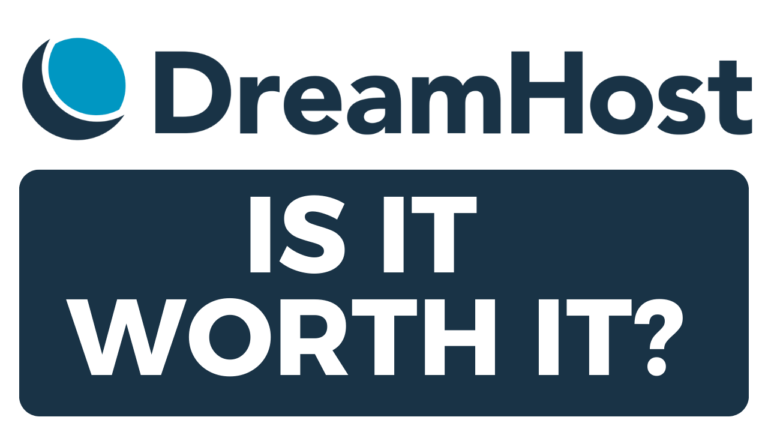How to Buy Hostinger Hosting with Free Domain: a Step-By-Step Guide
Hello everyone! Welcome to this video tutorial where I’ll guide you through the process of purchasing Hostinger with a free domain name. By the end of this video, you’ll have your own premium hosting plan with free SSL, email, and a domain name. Let’s dive in! Step 1: Visit Hostinger using the Special Link The…