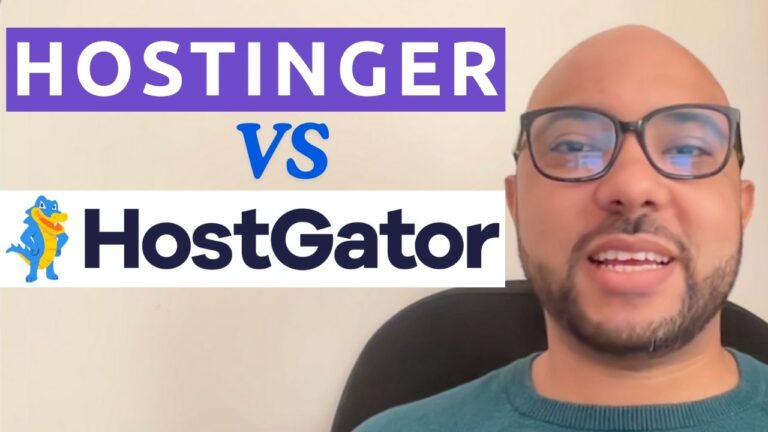How to Use a Custom Domain in InfinityFree
Welcome to Ben’s Experience! In this guide, I will show you how to use a custom domain in InfinityFree. Follow these simple steps to enhance your website’s professionalism and branding by setting up a custom domain in InfinityFree.
Step 1: Log in to Your InfinityFree Account
First, go to the InfinityFree website and log in to your account using your email address and password. Click on “Sign In” to access your account.
Step 2: Select Your Web Hosting
Once logged in, locate the InfinityFree web hosting you want to use a custom domain for. Click on the hosting account to proceed.
Step 3: Add Your Custom Domain
Scroll down to the “Domains” section and click on the “Add Domain” button. Select “Custom Domain” and enter your custom domain name. For this example, I’ll use my custom domain, BenTestingHosting.com, which is registered on Hostinger.
Step 4: Verify Your Domain Name
To verify your domain name, you need to set the InfinityFree name servers on your domain registrar. Copy the provided name servers from InfinityFree and paste them into the DNS settings on your domain registrar (Hostinger in this case). Replace the existing name servers with the InfinityFree name servers and save the changes.
Step 5: Choose Your Directory
You can choose to create a new directory for your custom domain or use the same directory as your existing website. If you are starting from scratch, I recommend creating a new directory. If you want to use your custom domain for an existing website, select the option to use the same directory.
Step 6: Add Your Domain
Click on “Add Domain” to finalize the process. Your custom domain will be added to your InfinityFree account. It may take up to 72 hours for the new custom domain to start working.
Conclusion
Congratulations! You have successfully added a custom domain to your InfinityFree account. Using a custom domain in InfinityFree is a great way to enhance your website’s branding and professionalism.
Don’t forget to check out my free online course, “InfinityFree Hosting Simplified: A Beginner’s Guide,” where you can learn more about managing your website, domain, SSL certificates, file management, FTP, and advanced configurations in InfinityFree.
Thank you for reading, and happy hosting!