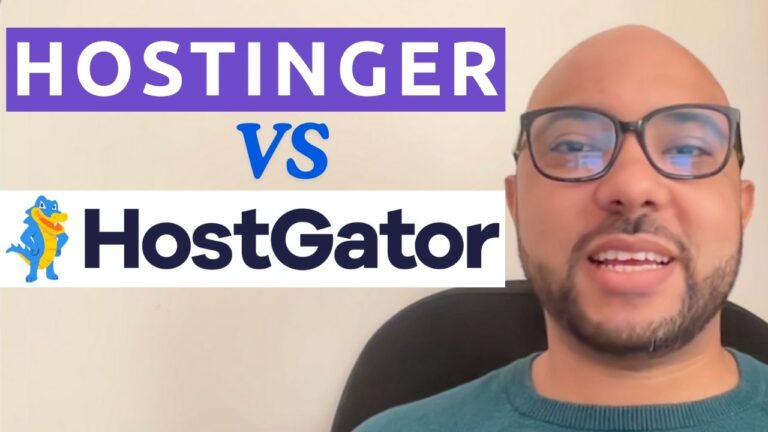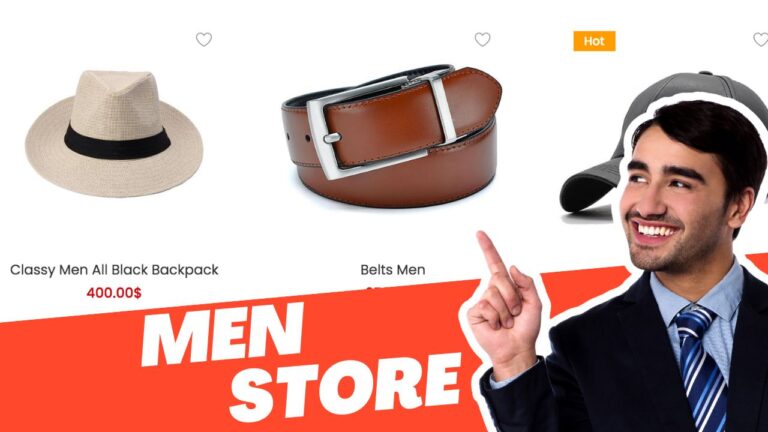How to Download your Payment Receipt (Invoice) in Hostinger
In this tutorial, you will learn how to download your payment receipt or invoice from Hostinger. Hostinger is a popular web hosting provider that offers a variety of hosting plans, including shared hosting, VPS hosting, and cloud hosting. If you have already made a payment for your hosting plan or any other services, you may need to download the payment receipt for your records or accounting purposes.
Follow these simple steps to download your payment receipt:
Step 1: Log in to your Hostinger account
First, log in to your Hostinger account by entering your email address and password.
Step 2: Go to the Billing section and then “Payment history”
Click on the Billing tab on the top menu bar then “Payment history”. Here you will find all your billing information and payment history.
Step 3: Select the payment you want to download the receipt for
Click on the arrow next to the payment for which you want to download the receipt.
Step 4: Click on Download Invoice
Once you have selected the payment, click on the Download Invoice button. This will generate a PDF file of your payment receipt, which you can download and save on your computer.
That’s it! You have successfully downloaded your payment receipt from Hostinger. If you have any questions or need further assistance, you can always reach out to Hostinger’s customer support for help.