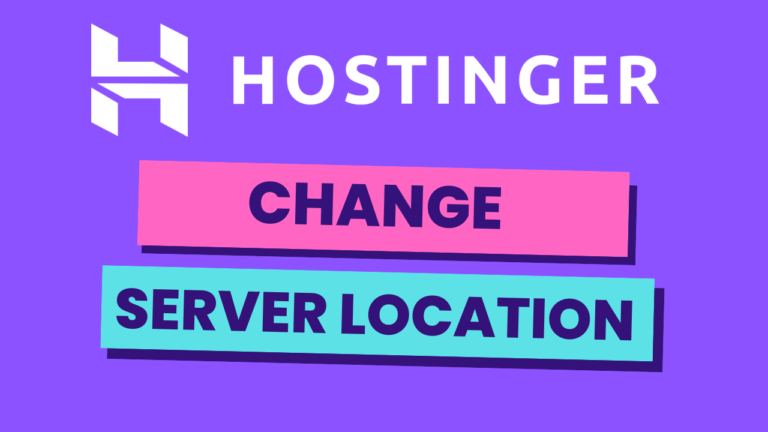How to Buy a Domain Name on Hostinger
- 1. Visit the Hostinger website and click on the “Domain” tab.
- 2. Enter the domain you wish to register in the search bar and click “Search.”
- 3. Select the desired domain from the results page and click “Add to Cart.”
- 4. Review your order and click “Checkout.”
- 5. Enter your billing information and click “Continue.”
- 6. Review your order once again and click “Submit Order.”
Congratulations! You have now registered your own domain name with Hostinger!