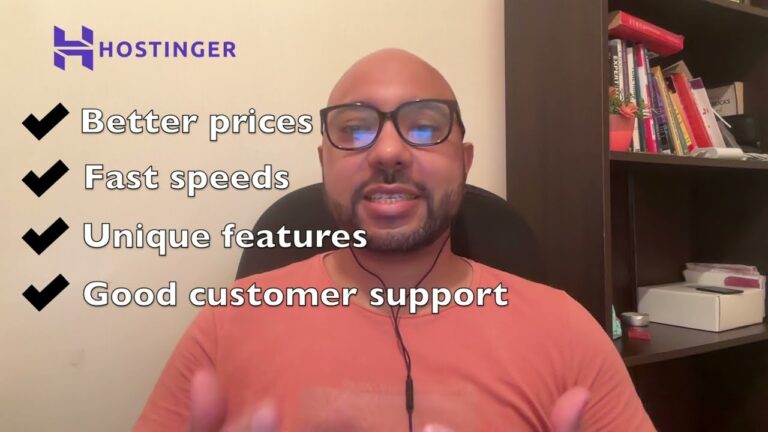DreamHost Review: Is DreamHost Good for Beginners?
Is DreamHost Good for Hosting? An Unbiased DreamHost Review Revealing The Good, the Bad, and the Ugly.
Greetings, viewers!
It’s Ben here from Ben’s Experience, your ultimate destination for insights into web hosting and website creation.
Today, I’m thrilled to delve into the realm of DreamHost and share my hands-on experience with you. If you’ve been wondering, “Is DreamHost good?” – you’re in the right place.
Throughout this video, I’ll be breaking down the positives, the negatives, and everything in between to help you make an informed decision.
Oh, and stick around until the end because I’ve got an exclusive offer for you – DreamHost shared hosting bundled with a complimentary .com domain name. You won’t want to miss this!
No more delays; let’s kick things off by exploring DreamHost’s user experience.
The Good #1: User-friendly Interface
The second awesome thing about DreamHost is how they keep everything simple and easy to understand.
Right from signing up to handling your website in the control panel, it’s all straightforward from the get-go.
What makes DreamHost’s control panel great for beginners is that they only show you what really matters. Plus, the options are organized from the most important to the least.
Comparing it to other web hosting companies, like Hostinger, they also have a user-friendly control panel, but it’s not as direct as DreamHost. Hostinger gives you multiple ways to reach the same place, which can get a bit confusing.
Now, when it comes to ease of use, Bluehost is my least favorite. Even though they use cPanel, it’s not the first thing you see after logging in. So, the first time I tried Bluehost, I wasted at least 10 minutes figuring out where everything was.
Speaking of control panels, DreamHost doesn’t use cPanel. But don’t worry, they’ve got all the important stuff for managing your websites, domains, and emails.
I almost forgot to mention how DreamHost makes moving your WordPress sites from other hosts a breeze. They’ve got an official WordPress plugin that makes the whole process super easy. And the best part? Your website won’t have any downtime.
Here’s the simple breakdown: You start the process in the DreamHost control panel by installing the WordPress plugin on your old website, and with just a few clicks, everything moves over – from files to databases. Then, just let your domain registrar know about the switch in hosting, and you’re done.
For a step-by-step guide, check out my video on DreamHost WordPress migration.
The Good #2: Budget-Friendly Pricing
One cool thing I really liked about DreamHost is that it’s super affordable.
Unlike some other web hosting companies, like SiteGround, DreamHost keeps their shared hosting plans easy on the wallet. And get this – they’re not just any hosting company. WordPress recommends them, and they rank an impressive 12 out of 359 on the list of most-used hosting companies.
Now, here’s a tip for newbies: If you’re looking for the best deal, go for the yearly payment instead of monthly or by three-year. When you pay yearly, the Unlimited plan’s prices are the same as the Starter plan. So, it’s a smart move to go for the Unlimited plan, where you can make as many websites and email accounts as you want
The Good #3: Special Offer
Speaking of pricing, let me introduce you to my offer where you can get DreamHost shared hosting for free, including a domain name.
If you’re considering DreamHost, I’ve partnered with them to offer an amazing package – DreamHost shared hosting plus a .com domain name, all for just $0 per year. And guess what? A .com domain alone typically costs around $12 these days, so this is a fantastic value.
But here’s the kicker – if you use my personal link [BensExperience.com/dreamhost] to get your shared hosting for a year, which costs $35.40 and then reach out to me at [ben@bensexperience.com] with your PayPal or Payoneer address, I’ll refund you your $35.40 from my affiliate commission. That’s right – a great deal that you should not skip on.
Now, let’s get to what’s not good or bad about DreamHost.
The Not-So-Good #1: Average Speeds
Moving from Namecheap, which felt painfully slow, to the speedy Hostinger, I found DreamHost to be somewhere in the middle, leaning more towards the quick side like Hostinger than the sluggish feel of Namecheap.
Now, how did I reach this conclusion? Well, it’s not from fancy tools that test page loading speeds, but rather from my hands-on experience visiting multiple pages on my WordPress sites.
I get it; this method might not be super precise, but I prefer it because those speed test tools aren’t always spot-on either. They often don’t use the same kind of page for testing, and what’s fast for one might not be for another – like comparing a simple blog post to a full-fledged online shop.
That’s why I trust my own experience more. Your speed results might look great if you tested a basic blog post, but my website could be loaded with product photos and have a different story.
So, to sum it up on a scale of zero to ten – if Namecheap scored a 5, and Hostinger a solid 8.5, I’d place DreamHost at a respectable 7 in terms of speed.
The Not-So-Good #2: CUSTOMER SUPPORT
When it comes to customer support, DreamHost performs well, though it may not be on par with the top players in the web hosting game.
Before I dive into the details and compare it to other hosting providers, let me break down how I reached my conclusions.
For me, support is all about availability, response speed, understanding, and the quality of their answers.
DreamHost’s live chat is up and running from 5:30 am to 9:30 pm PST, covering a solid 16 hours of the day.
Now, here’s the real deal – the queue wasn’t crazy long. I only had 2 people ahead of me, and it took me about 7 minutes to connect with a real person.
Big shoutout to Juan – he was quick on the replies and made things crystal clear for me. That kind of support is always a plus in my book.
The Bad: Nothing
In my thorough exploration of DreamHost, I’m pleased to report that Whether it’s the speed, ease of use, customer support, or pricing, I consistently found either an average or commendable performance.
CONCLUSION
And there you have it – all the insights I can recall about DreamHost.
If you still have questions or need more details, drop them in the comments below, and I’ll do my best to help you out.
So, is DreamHost good?
For beginners juggling multiple WordPress sites, the answer is a definite yes.
Priced at just $35.40 per year, including a free .com domain name, DreamHost provides solid value for your money.
And with my special offer, making it essentially free, DreamHost becomes an even more irresistible deal.