Similar Posts

How to Add an FAQ Section in Hostinger Website Builder
Welcome to Ben’s Experience! In this guide, I will show you how to add an FAQ section in Hostinger Website Builder. Follow these simple steps to provide your visitors with the answers they need, improving user experience and potentially increasing your site’s engagement. Step 1: Accessing the Website Builder First, log into your Hostinger account…

How to Prevent Last Minute Bookings in Hostinger Website Builder Appointment System
Preventing last minute bookings in your Hostinger Website Builder appointment system is crucial to ensure you have adequate time to prepare for each appointment. In this tutorial, we will guide you through the process of setting a minimum notice time for bookings in Hostinger Website Builder. Step-by-Step Guide to Prevent Last Minute Bookings 1. Log…
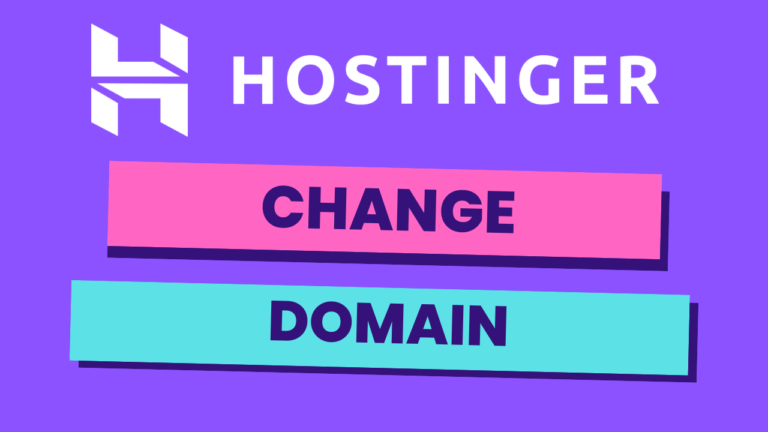
How to Change Domain in Hostinger
In this video, you’ll learn how to change your domain name in Hostinger. Whether you’re looking to switch to a different domain or just want to update your current one, this step-by-step guide will show you how to do it easily. Throughout the video, we’ll provide you with visual aids and on-screen instructions to help…

How to Change the Section Background in Hostinger Website Builder
Welcome to Ben’s Experience! In this guide, I will show you how to change the section background in Hostinger website builder. Customizing your website’s background can significantly enhance its visual appeal and make it more engaging for your visitors. Step-by-Step Guide: How to Change the Section Background in Hostinger Website Builder And that’s it! You’ve…

How to Duplicate a Website in Hostinger Website Builder
Welcome to Ben’s Experience! In this guide, I will walk you through the process of duplicating a website using the Hostinger website builder. Duplicating your website can be incredibly useful for creating backups, staging sites, or simply experimenting with changes without affecting your live site. Step-by-Step Guide to Duplicating Your Website in Hostinger Website Builder…

How to Connect Filezilla to Hostinger
In this video, we will show you how to connect Filezilla to Hostinger in a step-by-step guide. Hostinger is a popular web hosting service that allows you to upload and manage your website files. Filezilla is a free and open-source FTP client that you can use to transfer files between your computer and your web…
