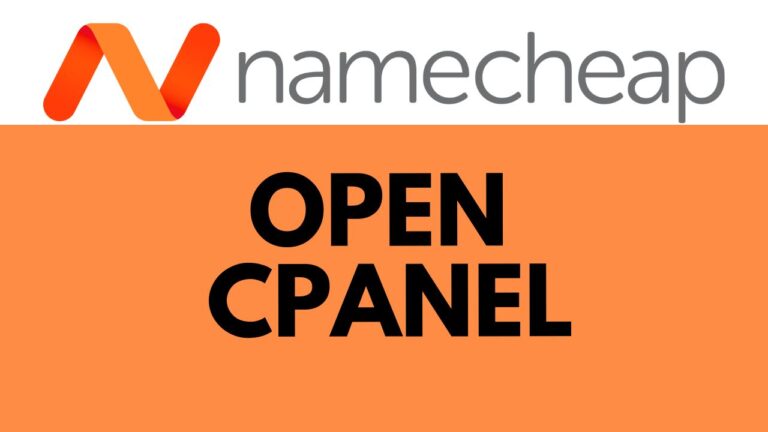How to Update PHP Version for WordPress on Namecheap: Step-by-Step Guide
Welcome to today’s guide where we’ll walk you through the process of updating your PHP version for WordPress on Namecheap. PHP version updates are essential for maintaining the security and performance of your WordPress website. Follow these simple steps to ensure your website stays up to date. Step 1: Accessing Namecheap’s CPanel To begin, log…