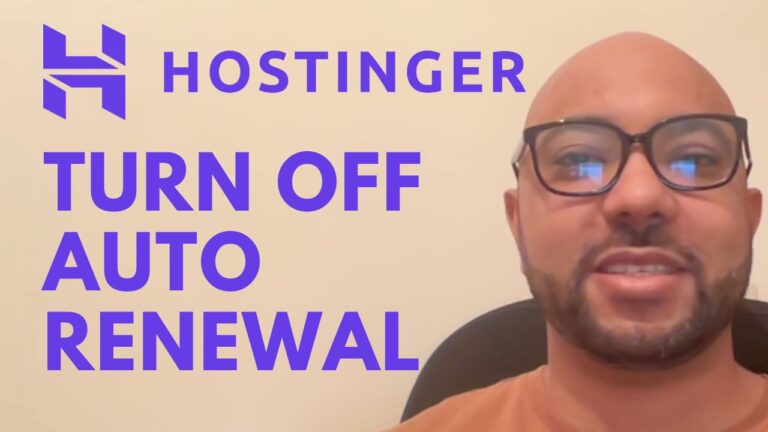How to Turn Off Auto Renewal in Hostinger
Welcome to Ben Experience! In today’s tutorial, I’ll walk you through the simple process of disabling auto renewal in your Hostinger account. Automatic renewals can sometimes be a hassle, but with Hostinger, managing your subscriptions is a breeze. To get started, log into your Hostinger hosting account. Once logged in, navigate to the subscription section….