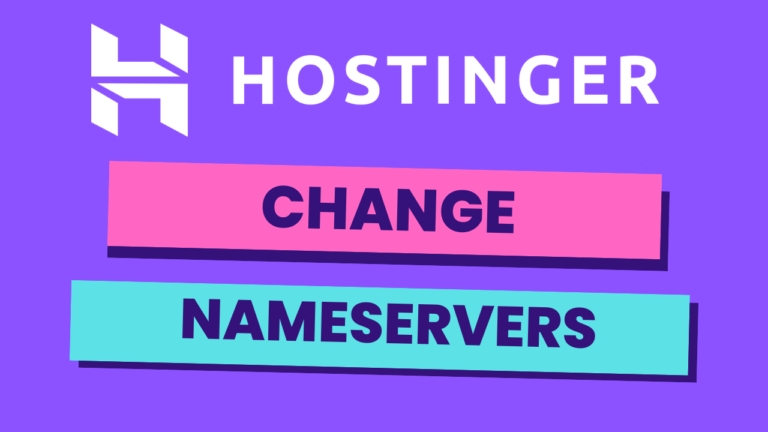How to Delete a Website from Hostinger
In this tutorial, you will learn how to delete a website from your Hostinger account. Follow these simple steps to remove your website completely from the Hostinger hosting platform. Please note that deleting a website from Hostinger will permanently delete all of its files, databases, and emails associated with the website. Therefore, it is important…