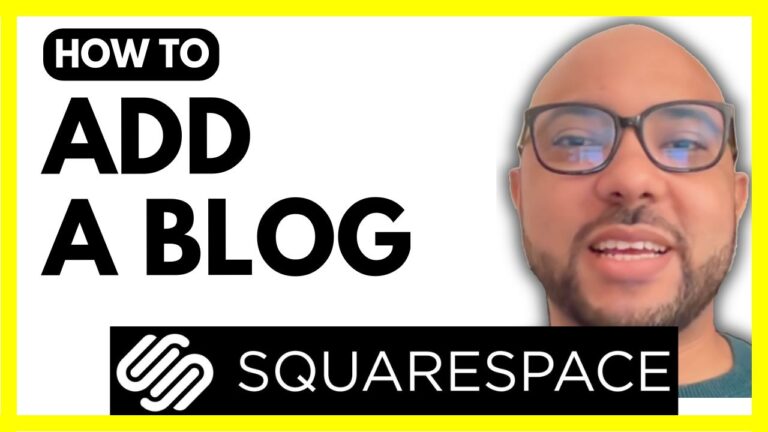How to Use Heading Tags for SEO in Hostinger Website Builder
Hey everyone, welcome to Ben’s Experience! In this tutorial, I will show you how to use heading tags for SEO in Hostinger Website Builder. This step-by-step guide will help you improve your website’s SEO and make your content more accessible for readers.
Creating an Empty Page
First, log into your Hostinger Website Builder and create an empty page. This will make the process simpler. Here’s how to do it:
- Create an empty page.
- Add a blank section.
- Insert a text element.
- Duplicate the text element to extend the page length.
Using Heading Tags
Now, let’s delve into the proper use of heading tags, which are crucial for SEO and readability.
H1 Tag
Every page should have one H1 tag. This is the main title and should be used only once to avoid confusing search engines.
H2 Tags
Below the H1 tag, use H2 tags to define major sections of your content. You can have multiple H2 tags on a page.
H3 Tags
H3 tags should be used for sub-sections under H2 tags. This helps in organizing the content hierarchically.
Example:
- H1: Main Title
- H2: Major Section
- H3: Sub-section
- H2: Major Section
Other Heading Tags
You can continue with H4, H5, and H6 tags if necessary, always maintaining the hierarchical structure.
Recap
- Your page should have one H1 title.
- Below the H1, you can use multiple H2 titles.
- Under each H2, use H3 tags as needed.
- Maintain the hierarchy to help search engines and users understand the content structure.
Conclusion
Using heading tags correctly is essential for better SEO and improved user experience. Before you go, I have something special for you! I offer two online video courses:
- Hostinger Hosting and WordPress Management.
- Using Hostinger Website Builder to create basic websites or online shops.
You can access both courses for free by clicking the link in the description. If you found this video helpful, give it a thumbs up and subscribe. Have questions? Leave a comment below!