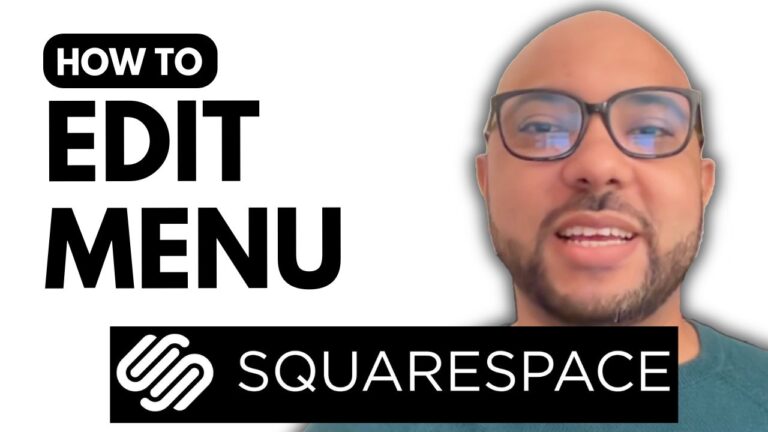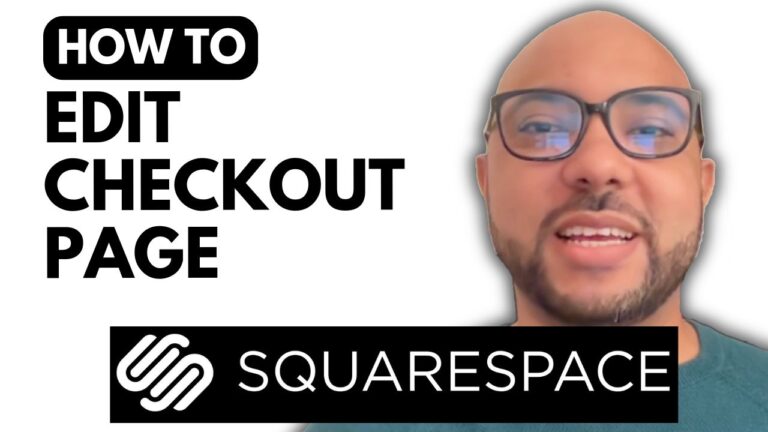How to Unpublish a Website in Hostinger Website Builder
Welcome to Ben’s Experience! In this guide, I will show you how to unpublish your website using Hostinger Website Builder. Unpublishing a website can be crucial for various reasons, and I’ll walk you through the process step by step.
Step 1: Duplicate Your Website
To start, log into your Hostinger account and navigate to your website page. Here, you’ll see the list of your websites. Find the website you want to unpublish. In my case, it’s B testing hosting.com. Click on “Duplicate Website” next to it. This action creates a copy of your website, which will remain unpublished.
Step 2: Delete the Original Website
Now, return to the website list and find the original website. Click on “Delete” next to it. Confirm the deletion by clicking “Yes, I understand.” This action will permanently remove the original website, leaving the duplicated version unpublished.
Step 3: Connect Your Domain to the Duplicated Website
Once the original website is deleted, go back to the duplicated website. Click on “Edit Website” next to it. Hover over the long preview or temporary domain and click “Connect Domain.” Enter your domain name, click on “Own It,” and then click “Next.” This connects your domain to the duplicated, now unpublished, website.
Step 4: Verify Your Website Status
Finally, check the status of your website by clicking on the connected domain name. If everything is done correctly, no one will be able to access your website, confirming that it is unpublished.
And that’s it! You’ve successfully unpublished your website using Hostinger Website Builder. If you found this guide helpful, consider checking out my free online video courses. The first one covers Hostinger hosting and WordPress management, and the second one is all about using Hostinger Website Builder to create basic websites or online shops. Get them for free by clicking here.
If you enjoyed this post, give it a thumbs up and subscribe to my YouTube channel for more tips. If you have any questions, feel free to leave a comment below!