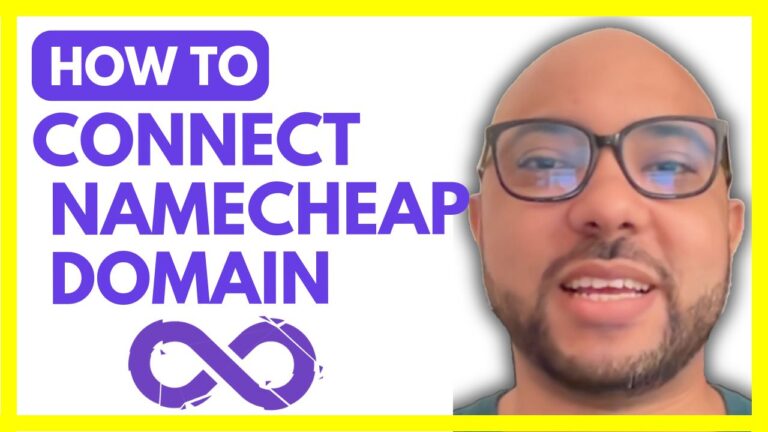How to Renew Hosting with Namecheap: A Step-by-Step Guide
Renewing your hosting plan is a crucial aspect of maintaining your online presence. Whether you’re running a personal blog, an e-commerce site, or a business website, ensuring uninterrupted hosting service is essential. In this guide, we’ll walk you through the straightforward process of renewing your hosting with Namecheap, as outlined in the summary provided.
Step 1: Accessing Your Namecheap Account Begin by logging in to your Namecheap account using your credentials. Once logged in, navigate to the dashboard where you’ll find a list of your active services, including your hosting subscription.
Step 2: Locating Your Hosting Subscription Within your account dashboard, locate the hosting subscription that requires renewal. It should be listed under the “Hosting” section. Click on the hosting subscription you wish to renew to proceed to the next step.
Step 3: Initiating the Renewal Process Upon selecting your hosting subscription, look for the “Renew” button. Clicking on this button will kickstart the renewal process for your hosting plan.
Step 4: Confirming Your Order After clicking “Renew,” you’ll be directed to a page where you can review your order details. Take a moment to ensure that all the information, including the hosting plan duration and price, is correct. Once you’ve verified the details, proceed to the next step.
Step 5: Selecting Your Payment Method Namecheap offers various payment options, including credit/debit card, PayPal, and others. Choose your preferred payment method from the available options. This step ensures a smooth and secure transaction process.
Step 6: Completing the Renewal With your payment method selected, click on the “Pay Now” button to finalize the renewal process. Follow any additional prompts or security measures required to complete the payment securely.
Step 7: Confirmation Upon successful renewal, you’ll receive a confirmation email from Namecheap confirming the extension of your hosting plan. Additionally, you can verify the renewed subscription by checking your account dashboard, where the updated expiration date will be displayed.
Conclusion: Renewing your hosting with Namecheap is a simple and efficient process that ensures continuous service for your website. By following the step-by-step guide outlined above, you can navigate the renewal process seamlessly and avoid any interruptions in your online presence. Remember to keep track of your hosting renewal dates to stay ahead of any potential issues, and don’t hesitate to reach out to Namecheap’s customer support team if you need assistance along the way. Happy hosting!