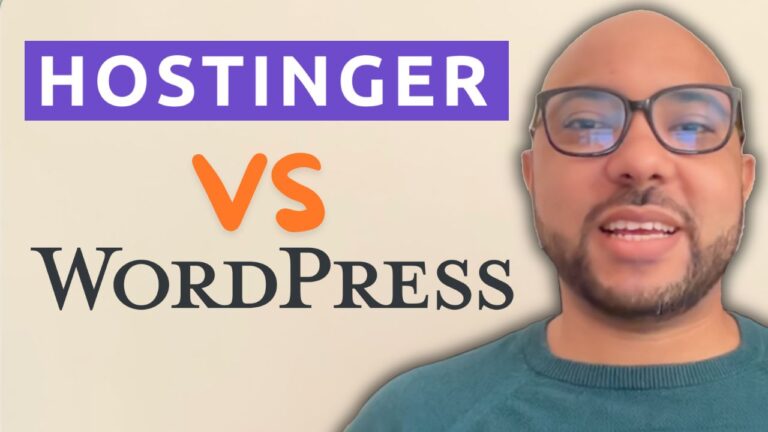How to Open cPanel in HostGator: Step-by-Step Guide
Welcome to our guide on how to open your cPanel in HostGator! In this step-by-step tutorial, we’ll walk you through the process using two different methods. Whether you’re new to hosting or looking to manage your website more effectively, accessing your cPanel is crucial. Let’s dive in!
Method 1: Accessing cPanel via Hosting
- Login to Your HostGator Account: Start by logging into your HostGator account using your credentials.
- Navigate to Hosting: After logging in, locate and click on the “Hosting” tab. This will take you to your hosting dashboard.
- Find Quick Links: Scroll down the hosting dashboard until you find the “Quick Links” section.
- Click on cPanel: Within the Quick Links section, look for and click on the option labeled “cPanel.” This action will open your cPanel interface directly.
Method 2: Accessing cPanel via Website Settings
- Login to Your HostGator Account: Just like in Method 1, start by logging into your HostGator account.
- Go to Websites: After logging in, navigate to the “Websites” tab in your HostGator dashboard.
- Access Website Settings: Find the specific website for which you want to access the cPanel. Click on the “Settings” option next to that website.
- Navigate to Advanced Settings: Within the website settings, look for the “Advanced” section or tab.
- Click on Manage cPanel: Scroll down within the Advanced settings until you find the “cPanel” option. Click on “Manage” next to it.
- Access cPanel: Clicking on “Manage” will open your cPanel interface for that particular website.
That’s it! You’ve successfully accessed your cPanel in HostGator using either of the two methods mentioned above.
Additional Tips
- Bookmark cPanel URL: After accessing your cPanel using one of the methods, consider bookmarking the URL for quick access in the future.
- Explore cPanel Features: Take some time to explore the various features and functionalities offered within your cPanel. It’s a powerful tool for managing your website, email accounts, databases, and more.
- Backup Your Website: Regularly backup your website through the cPanel interface to ensure data security.
Don’t forget to check out our HostGator course within our University for more in-depth tutorials and tips on managing your hosting environment effectively. Happy hosting!