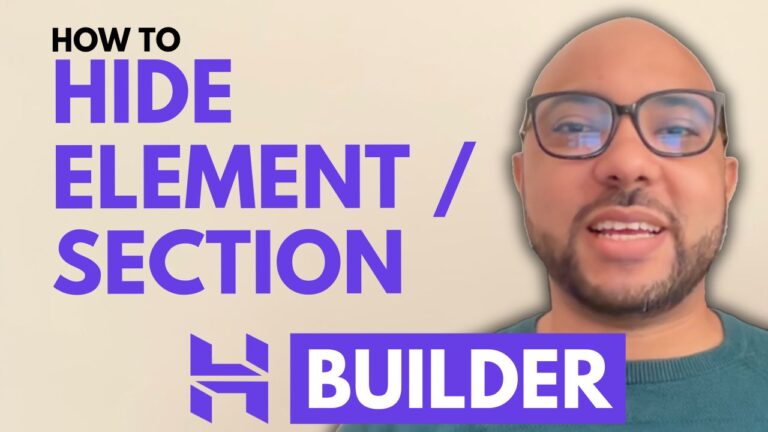How to Monitor Your YouTube Channel
Welcome to Ben’s Experience! In this post, I’ll walk you through the essential steps to monitor your YouTube channel using the YouTube Studio dashboard. Monitoring your channel is key to understanding your audience and optimizing your content for better performance.
Accessing YouTube Studio
To get started, navigate to YouTube Studio. This is your control center for all your channel analytics and management tools.
Analyzing Your Channel’s Performance
Once you’re in YouTube Studio, head over to the Analytics tab. Here, you’ll find an overview of your channel’s performance over the last 28 days, including views, watch time, and subscriber growth. For a more extended analysis, you can adjust the time frame to view data from the last 90 days, a year, or even a lifetime.
Detailed Insights
In the Analytics tab, you can monitor various metrics:
- Views: Track the number of times your videos have been watched.
- Watch Time: See how long viewers are watching your videos.
- Subscribers: Monitor your subscriber count and growth.
You can also check your channel’s performance over the last 48 hours and identify your top-performing content during this period.
Monitoring Comments and Content
To keep track of your audience engagement, visit the Comments tab. Here, you can see comments that you haven’t responded to yet, ensuring you stay connected with your viewers.
For insights into your latest uploads, go to the Content tab. You can view the visibility status, restrictions, views, comments, and likes vs. dislikes for each video. This helps you understand how each piece of content is performing.
Promotions and Video-Level Analytics
In the Promotions tab, you can monitor your ongoing and completed promotions. Click on any promotion thumbnail to see detailed results.
To dive deeper into individual video performance, select the Content tab and choose a specific video. Click on the Analytics icon to view detailed metrics, including views, watch time, and subscriber growth for that video. You can also see performance data for the last 48 hours and even the last 60 minutes.
Key Moments and Audience Retention
Understanding audience retention is crucial. In the analytics for each video, check the key moments for audience retention. This includes the average view duration, retention graph, and the top moments where viewers were most engaged.
Reach and Engagement
Analyze how viewers find your videos. The Reach tab shows the sources of your traffic, such as YouTube search, suggested videos, or external websites. Understanding these sources can help you tailor your content to attract more viewers.
Conclusion
Monitoring your YouTube channel is essential for growth and success. By regularly checking your analytics, you can gain valuable insights into your audience’s behavior and preferences, allowing you to create more engaging content.
Don’t forget to like this post and subscribe to Ben’s Experience for more tips and tutorials on managing and growing your YouTube channel.