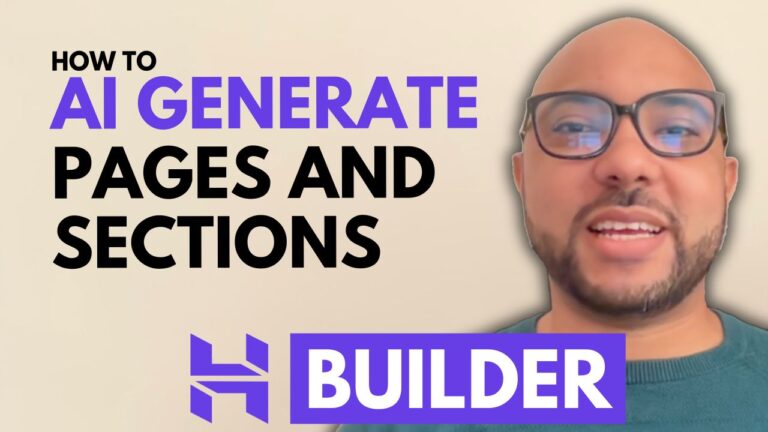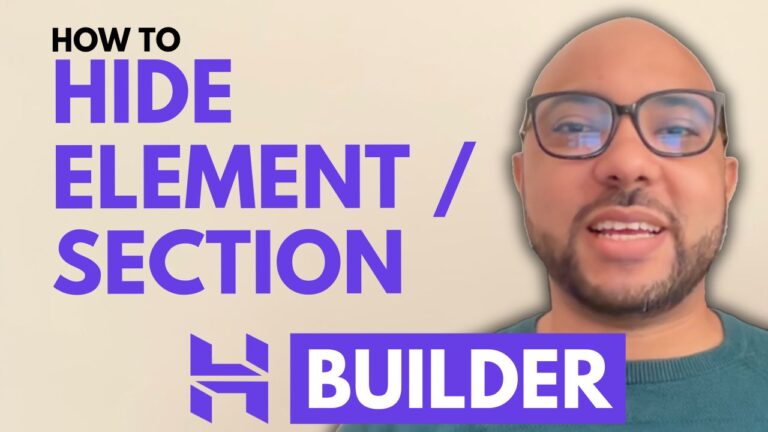How to Link a Button to a Section in Squarespace
Linking buttons to specific sections within your Squarespace site can greatly enhance user experience by making navigation smoother and more intuitive. In this guide, we’ll walk you through the process of linking a button to a section in Squarespace, ensuring your visitors can easily find the content they’re looking for.
Step 1: Log In to Your Squarespace Account
Start by logging into your Squarespace account. Go to the dashboard and select the website you want to work on.
Step 2: Access the Editing Mode
Navigate to the section of your site where you want to link the button. For this example, we’re going to work with the Contact page. Click the “Edit” button at the top of the page to enter editing mode.
Step 3: Add and Configure a Code Block
In the editing mode, click on “Add Block” and select “Code.” A new code block will appear. Double-click it to open the code editor. Replace the placeholder text with :
<p id="unique-id">Text</p>For instance, use an ID like “contact-form” to represent the contact form section. Don’t forget to click “Save” to apply these changes.
Step 4: Link the Button
Next, locate the button you want to link. Enter editing mode for this button and click “Edit Link.” In the URL field, enter the URL slug of the page where your section is located. For example, if your Contact page URL slug is “contact,” your link should look something like :
https://www.yoursite.com/contact#contact-formThis URL format includes the section ID, ensuring that clicking the button will take visitors directly to the desired section.
Step 5: Test and Save
Save your changes and preview the button to ensure it correctly directs users to the section. Open your site in an incognito window to verify everything works as expected.
Additional Tips
- Make sure to use URLs and not file links or email addresses.
- Regularly test the button links to ensure they remain functional as you update your site.
For more detailed tutorials and tips on Squarespace, check out my free Squarespace course. It covers everything from the basics to advanced customization techniques.
Final Thoughts
Linking a button to a section in Squarespace is a straightforward process that can significantly improve your site’s navigation. By following these steps, you’ll create a more seamless experience for your visitors and make your website more engaging.
If you found this guide helpful, please leave a like and subscribe for more Squarespace tips and tutorials.
Happy designing!