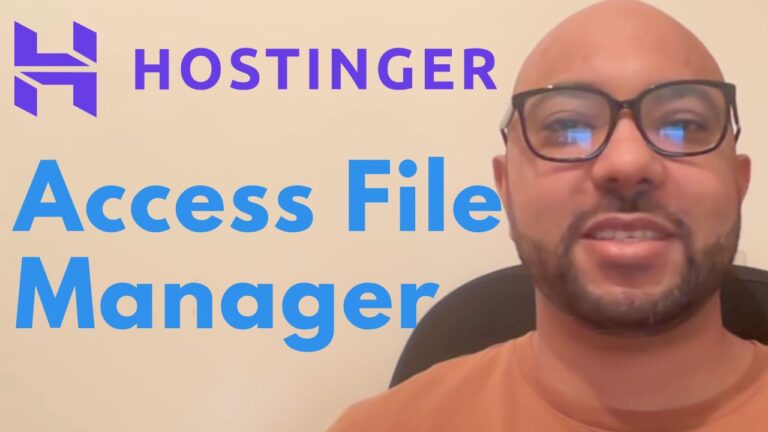How to force HTTPS for your website on Hostinger
Securing your website with HTTPS is a crucial step in ensuring safe and reliable communication over the internet. Hostinger, a web hosting provider, offers a free SSL certificate that allows you to enable HTTPS on your website. However, to make sure that all traffic to your site is using HTTPS, you need to force the HTTPS redirect. Here’s a simple guide to help you do that:
First, log in to your Hostinger account and navigate to the “SSL” section. Then, choose the domain you want to enable HTTPS for and click on the arrow next to it. From there, click on the three dots and select the “Force HTTPS” option. With this done, all traffic to your website will automatically be redirected to HTTPS.
It’s worth noting that HTTPS not only enhances your website’s security but also builds trust with your audience. You can check if your website is correctly configured for HTTPS by periodically running tests. By following these steps, you’ll be well on your way to creating a safe and reliable online presence.