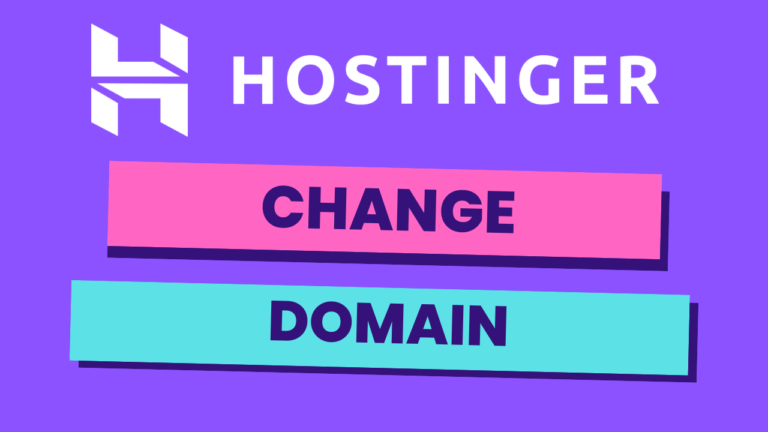How to Fix “We Can’t Accept Online Orders Right Now” in Hostinger Website Builder
Welcome to Ben’s Experience! In this tutorial, I will guide you through the steps to fix the error “We Can’t Accept Online Orders Right Now” that many users encounter when trying to make a purchase from an online store built using Hostinger Website Builder.
Understanding the Issue
Many people have reported seeing the “We Can’t Accept Online Orders Right Now” error when attempting to buy something from their Hostinger online store. This issue arises because the store does not have a payment method set up. Without a payment method, the store cannot process orders, leading to this error message.
Step-by-Step Solution
1. Log in to Your Hostinger Account
First, log in to your Hostinger account.
2. Navigate to Store Management
Instead of editing the website, go directly to the store management area. From the left menu, click on “Settings” and then select “Payments.”
3. Add a Payment Method
The primary cause of the “We Can’t Accept Online Orders Right Now” error is the absence of a payment method. To fix this issue, go to the payments page and add a payment method. Even adding a manual payment option, such as “Cash on Delivery,” is sufficient to resolve this error.
4. Configure the Payment Method
Give your payment method a name (e.g., “Cash on Delivery”) and click on “Add” or “Save.”
Verify the Fix
Now that the manual payment is added to your online store, refresh the page and attempt to make a purchase. Select a date, click on “Book,” and proceed to checkout. You should now be able to complete the transaction without encountering the error.
Conclusion
By following these simple steps, you can fix the “We Can’t Accept Online Orders Right Now” issue in Hostinger Website Builder. Ensuring that a payment method is added to your store is crucial for its smooth operation and for providing a seamless shopping experience for your customers.
For more detailed tutorials and courses on Hostinger Website Builder, including how to get started, design your website, optimize SEO, manage e-commerce features, and more, you can access my online course for free at university.bensexperience.com.
Thank you for following this tutorial! If you have any questions or need further assistance, feel free to reach out.