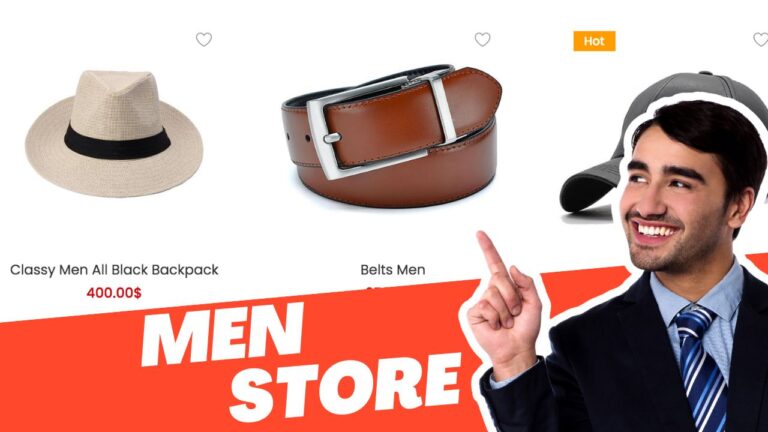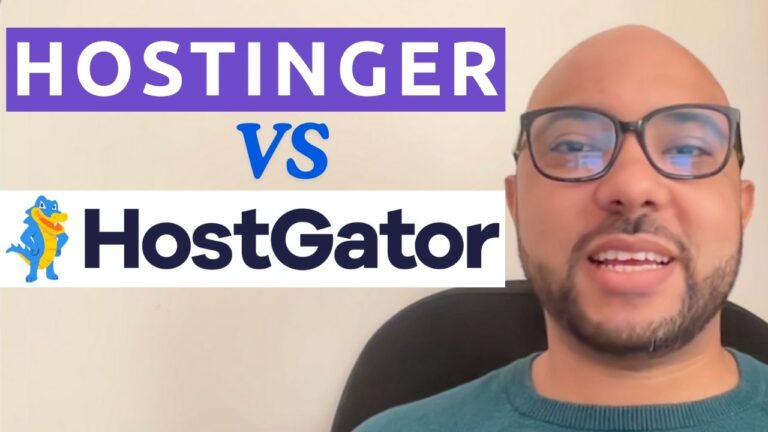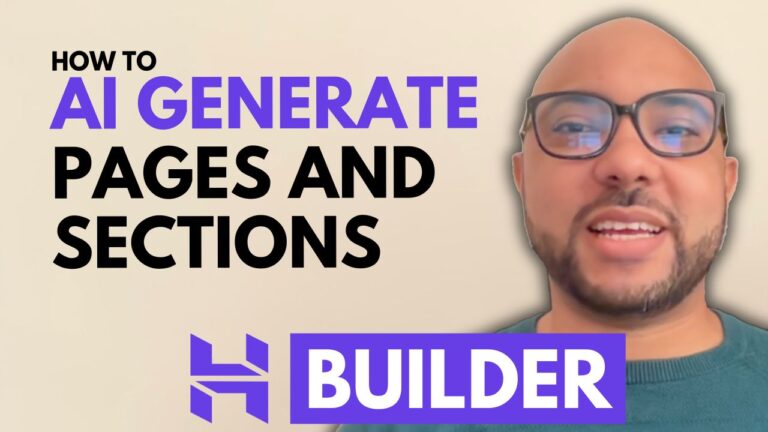How to Find WordPress Username and Password in Hostinger
Hey everyone, welcome to Ben’s Experience! In this guide, I’ll walk you through the steps to find your WordPress username and password in Hostinger.
Once you’re logged into your Hostinger account, follow these simple steps:
- Click on “Websites” from the top menu.
- Navigate to your WordPress website and click on “Dashboard.”
- Look for the “Admin Panel” button on the right side and click on it.
- Inside your WordPress dashboard, go to “Users” and then click on “Profile.”
- Here, you’ll find your WordPress username. Please note that this username cannot be changed.
- To change your password, enter a new one in the provided field, then click “Update Profile.”
Before you go, I have something special for you! Enjoy two free online courses:
- Learn how to manage WordPress with Hostinger hosting.
- Discover how to use Hostinger’s website builder to create basic websites or online shops.
Both courses are completely free! Just click the link in the description to get started.
If you found this guide helpful, please give it a thumbs up and subscribe to our channel for more useful tips. Have questions? Drop them in the comments below!