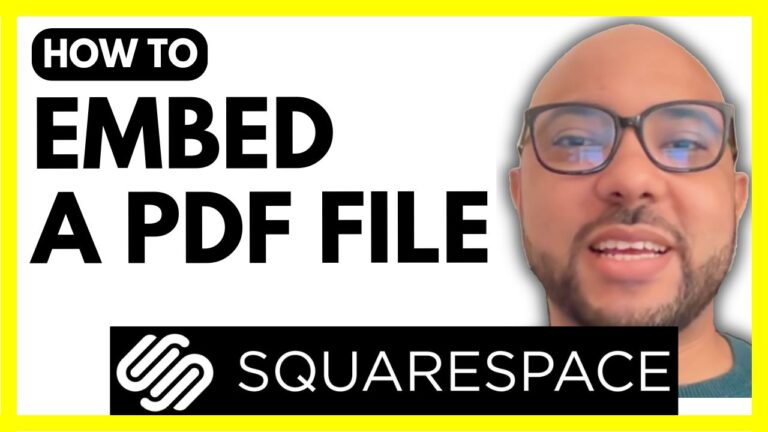How to Edit Squarespace Website Without Going Live
Editing your Squarespace website can be a meticulous process, especially when you want to ensure that changes are perfect before making them visible to the public. In this guide, I will walk you through the steps to edit your Squarespace website without going live, so you can refine your site without any pressure.
Step 1: Log in to Your Squarespace Account
Start by logging into your Squarespace account using your email address and password. Once logged in, locate the website you want to edit.
Step 2: Make Your Website Private
To begin editing without making changes visible to the public, you need to make your website private. Navigate to Settings and then Site Availability. Here, select the option to make your site private and click Save. This ensures that your website is not accessible to the public while you work on it.
Step 3: Verify the Website is Not Live
Before you start editing, verify that your website is indeed not live. Go to Settings, then Domains and Email, and select Domains. Open your domain in a private or incognito window to confirm that the website is not accessible.
Step 4: Edit Your Pages
To enter editing mode, click on Pages and locate the page you want to edit. Click on the Edit button next to the page you wish to modify. You can now make changes to any element or block on your page. For example, to edit the footer, click on it, select the block you want to adjust, and use the pen icon to make changes or drag and move elements as needed.
Step 5: Preview Your Changes
To ensure your edits are correct without going live, you can preview them. Click on the Exit button and then use the preview option (the little arrow) to see how your changes look. This step is crucial for reviewing your updates before making them public.
Step 6: Save and Publish
Once you are satisfied with your changes, don’t forget to click Save to preserve your edits. After saving, you can choose to publish your updates or continue making additional changes.
Conclusion
Editing your Squarespace website without going live is a powerful way to ensure that your site remains professional and polished. By following these steps, you can make and review changes in a private environment, ensuring your site is ready for its public debut.
If you want to master Squarespace and gain more advanced skills, consider joining my free Squarespace course at Ben’s Experience University. Thank you for reading, and happy editing!