How to Download Database from phpMyAdmin in Hostinger
In this video tutorial, I will show you how to download the database from the Phpmyadmin Hostinger.
In this video tutorial, I will show you how to download the database from the Phpmyadmin Hostinger.

Welcome to Ben’s Experience! In this guide, I will walk you through the steps to set up your Hostinger email on Gmail web version. By the end of this tutorial, you’ll be able to manage your Hostinger email directly from your Gmail inbox. Let’s get started! Step-by-Step Guide Step 1: Access Gmail Settings Step 2:…
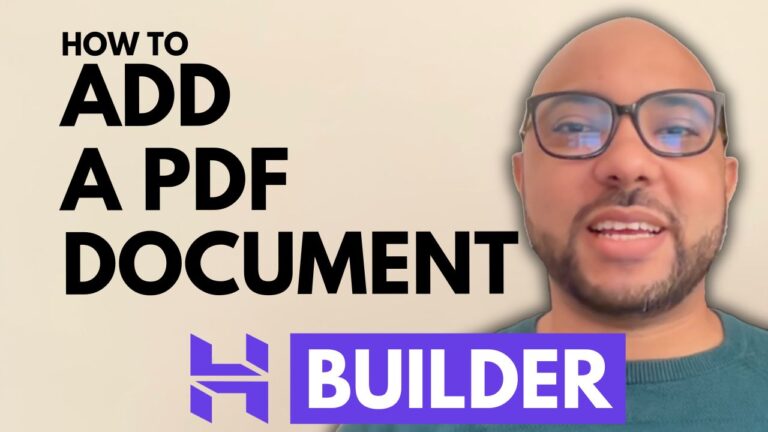
Adding a PDF document to your Hostinger website can enhance the interactivity and professionalism of your site. Whether you need to share a brochure, a detailed report, or an e-book, integrating a PDF can make your content more accessible to your audience. In this guide, I’ll show you how to seamlessly add a PDF document…

Hey everyone, welcome to Ben’s Experience! In this post, I will show you how to select a website template in Hostinger Website Builder. And that’s how you select your website template in Hostinger Website Builder! Before you go, I have something special for you. I offer two free online video courses: You can get both…

Welcome to Ben’s Experience! In this tutorial, I will guide you through the process of marking a booking order as paid in the Hostinger Website Builder appointment system. This is an essential step for managing your online store and ensuring your records are up to date. Step 1: Login to Your Hostinger Account First, log…

Welcome to B’s Experience! In this tutorial, I’m going to show you how to create a WordPress website with Hostinger in just 30 minutes. Follow these simple steps, and you’ll have your site up and running in no time. Step 1: Log in to Your Hostinger Account Once you’re inside your Hostinger account, click on…

Welcome to Ben’s Experience! In this guide, I will show you how to unpublish your website using Hostinger Website Builder. Unpublishing a website can be crucial for various reasons, and I’ll walk you through the process step by step. Step 1: Duplicate Your Website To start, log into your Hostinger account and navigate to your…
Session expired
Please log in again. The login page will open in a new tab. After logging in you can close it and return to this page.