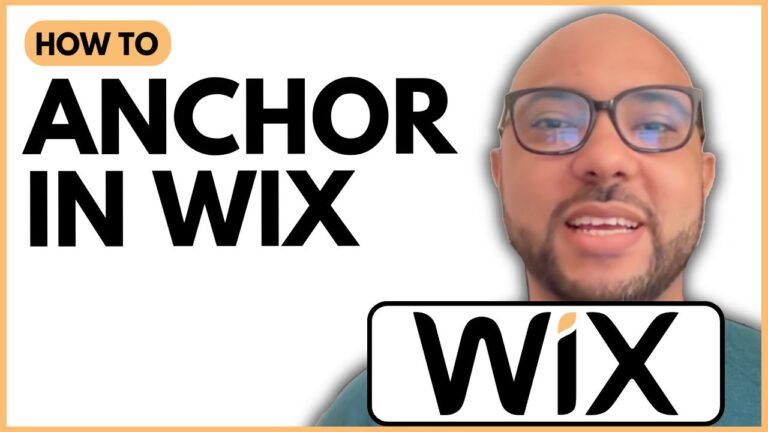How to Delete a Squarespace Website
Deleting a Squarespace website is a straightforward process, and in this guide, we’ll walk you through it step-by-step. If you’re looking to remove your Squarespace site for any reason, whether it’s to clean up old projects or to start fresh, this tutorial will help you achieve that with ease.
Step-by-Step Guide to Deleting a Squarespace Website
- Log In to Your Squarespace Account Begin by logging into your Squarespace account. You’ll need to enter your email address and password to access your account dashboard.
- Access the Website Dashboard Once logged in, navigate to the dashboard where you’ll see a list of your websites.
- Select the Website to Delete Find the website you wish to delete from the list. Next to the website, you’ll see three dots or an options menu. Click on this icon to reveal additional options.
- Choose the Delete Option From the options menu, select “Delete.” You’ll be prompted to confirm your choice. Ensure that you really want to delete the site, as this action cannot be undone.
- Confirm the Deletion Confirm your selection. Squarespace will proceed with the deletion process, and your website will be permanently removed.
If you want to become a pro at using Squarespace, consider joining my University for free today. My Squarespace online course will teach you everything you need to know, from getting started with Squarespace to advanced customization and optimization tips.
For more in-depth learning and additional resources, visit university.bensexperience.com. This course is designed to help you manage and maintain your website, and it covers advanced tips and best practices to enhance your Squarespace experience.
Conclusion
Deleting a Squarespace website is a simple process when you know the steps. By following this guide, you can easily remove your site and focus on other projects or start fresh with a new website. If you found this tutorial helpful, don’t forget to like the video and subscribe for more tips and tutorials!
Thank you for watching, and I’ll see you in the next video!