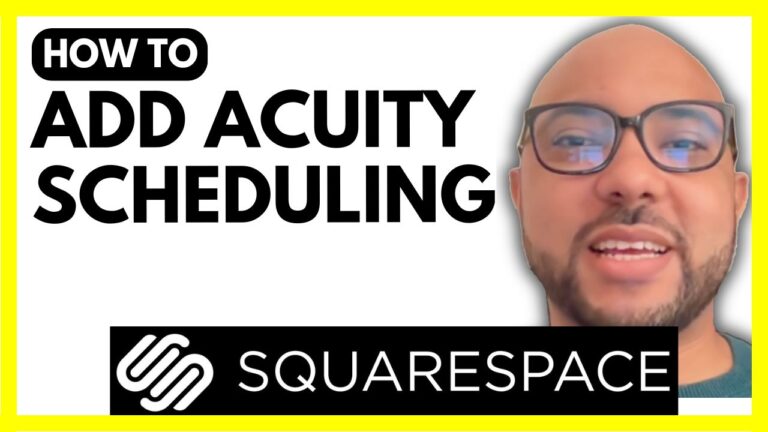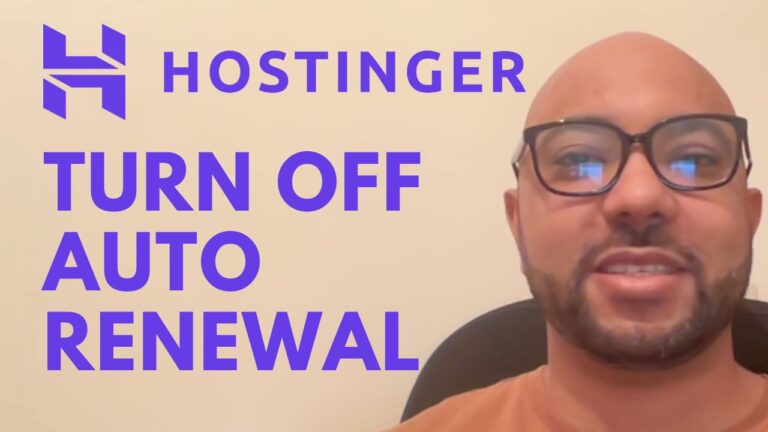How to Copy and Paste a Website Element in Hostinger Website Builder
Welcome to Ben’s Experience! In this guide, I’ll show you how to copy and paste a website element in Hostinger Website Builder. This skill is incredibly useful whether you’re building a new site or refining an existing one.
Step-by-Step Guide to Copying and Pasting Elements
- Open Hostinger Website Builder
Start by logging into your Hostinger Website Builder. Navigate to the page containing the website element you want to copy. - Select the Element to Copy
Identify the website element you wish to duplicate. Right-click on this element with your mouse to bring up a context menu. - Copy the Element
In the context menu, click on the “Copy” option. This action will copy the selected element to your clipboard. - Navigate to the Desired Section
Move to the section of your website where you want to paste the copied element. This could be on the same page or a different one. - Paste the Element
Right-click on the target section with your mouse. In the context menu, select the “Paste” option. The copied element will now appear in the new location.
And that’s it! You’ve successfully copied and pasted a website element in Hostinger Website Builder. This simple technique can help you save time and maintain consistency across your site.
Free Courses for You
Before you go, I have something special to offer. I have two free online video courses just for you:
- Hostinger Hosting and WordPress Management
Learn the ins and outs of managing Hostinger hosting and WordPress with this comprehensive course. - Using Hostinger Website Builder
This course will teach you how to use Hostinger Website Builder to create basic websites or online shops from scratch.
You can get both courses for free by clicking the link in the description.
If you enjoyed this guide, please give it a thumbs up and subscribe to my channel for more helpful tips. If you have any questions, feel free to leave a comment below.
Happy building!
4o