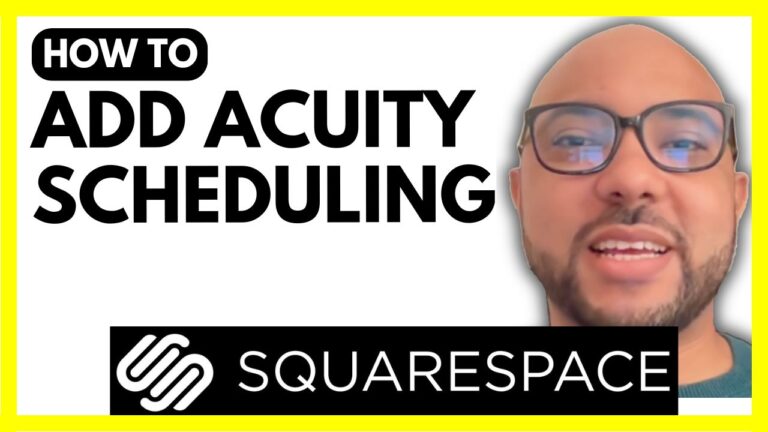How to Connect Stripe with Squarespace
Welcome to Ben’s Experience! In this guide, we’ll walk you through the process of connecting Stripe with Squarespace, ensuring you can start accepting payments on your Squarespace website effortlessly.
Step-by-Step Guide
- Log In to Your Squarespace AccountStart by logging into your Squarespace account. Navigate to the Squarespace website where you want to integrate Stripe.
- Access Website SettingsFrom the main menu on the left side of the screen, select the website you wish to configure. Click on the Settings icon to access various options for your site.
- Navigate to PaymentsWithin the settings menu, locate and click on Selling. Then, select Payments to begin the payment setup process.
- Integrate StripeYou’ll see the Stripe logo in the payment options. Click on this logo to open a new window where you can connect your Stripe account. Enter your Stripe account email address and click Submit.Note: If you don’t have a Stripe account yet, you’ll need to create one. The process is simple and intuitive.
- Complete the SetupFollow the prompts to complete the connection between Stripe and Squarespace. Once set up, you’ll be able to accept payments directly through your Squarespace site.
Learn More
If you’re keen to become a pro at using Squarespace, consider joining my free Squarespace course. This course covers everything from the basics of setting up your site to advanced customization and optimization techniques.
Thank you for following along with this tutorial. If you found this guide helpful, don’t forget to like the video and subscribe for more tips!
Feel free to reach out with any questions or comments below.