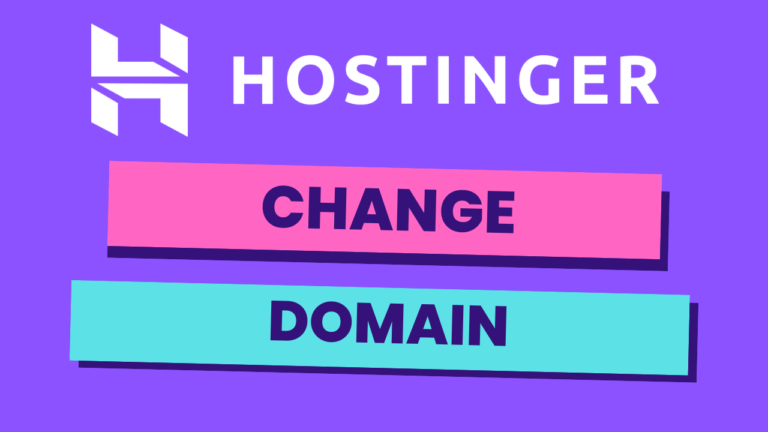How to Collect Additional Information from Your Customers in Hostinger Website Builder Booking
If you’re using the Hostinger Website Builder for your business, you likely have an appointment system set up to allow customers to schedule time with you. By default, Hostinger’s booking system collects basic information like the customer’s email, full name, and country. However, sometimes you need to collect more personalized or specific data. In this post, we will walk you through how to collect additional information from your customers during the booking process using the Hostinger Website Builder.
Step-by-Step Process
To start, log into your Hostinger account and navigate to the Website Builder area. Once you’re in the dashboard, go to the Store Management area, and click on the Settings tab from the left sidebar. From here, you’ll want to click on Checkout. You will see an option under Custom Options, where you can add additional fields for customer information.
For example, you can add a field to collect your client’s phone number at checkout. Additionally, you can add a custom field, such as a Referral Code, to track how clients found you. While you may not want to make the referral code mandatory, you can still gather valuable insights by including it as an optional field.
Once you’ve customized the fields to your liking, save your changes. Refresh the page, and try booking an appointment again to see the new fields in action. Now, your customers will be asked to provide their phone numbers and any other custom information you’ve requested during the booking process.
Why Collect Additional Information?
Collecting more detailed information during the booking process can help you provide a better service to your clients. For example, knowing their phone number allows you to contact them easily if there are any changes to their appointment. Tracking referral codes can also help you analyze your marketing efforts and see which channels are driving the most bookings.
This simple customization can enhance the user experience and help you manage your appointments more effectively.
For more in-depth tutorials on using Hostinger Website Builder, including how to build websites, manage content, optimize SEO, and integrate payment systems, consider signing up for my free course. You’ll have access to step-by-step instructions, case studies, and tips for building a successful online presence using Hostinger.
Remember, collecting additional information from your clients is an excellent way to streamline your workflow and make the booking process more efficient.