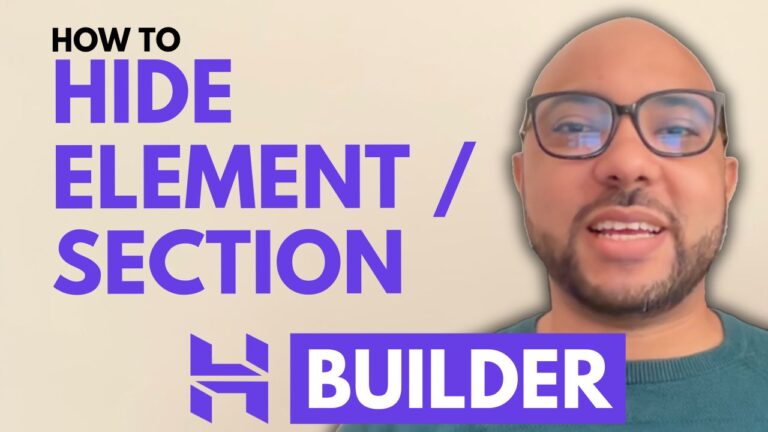How to Change YouTube Channel Handle Name
Welcome to Ben’s Experience! In this post, I’ll guide you through the simple steps to change your YouTube channel handle name. A well-chosen handle can significantly enhance your branding and make your channel more recognizable.
Step 1: Access Your YouTube Studio
To begin, navigate to your YouTube Studio dashboard by visiting studio.youtube.com. This is where you can manage all aspects of your channel.
Step 2: Go to Customization
Once you’re in your YouTube Studio, look for the “Customization” option on the left side menu. Click on it to access the customization features for your channel.
Step 3: Change Your Handle Name
Scroll down to the “Handle” section. Here, you’ll see your current handle name displayed. To change it, simply type your new desired handle name in the provided space.
Step 4: Save Your Changes
After entering your new handle name, don’t forget to click the “Publish” button. This step is crucial as it saves your changes, ensuring that your new handle is updated across the platform.
Conclusion
Changing your YouTube channel handle name is a straightforward process that can have a positive impact on your channel’s identity. If you’re interested in learning more about optimizing your YouTube channel, I invite you to check out my free YouTube Basics course. You’ll find valuable insights on everything from creating content to managing your channel effectively.
Thank you for reading, and don’t forget to like and subscribe for more helpful tips!