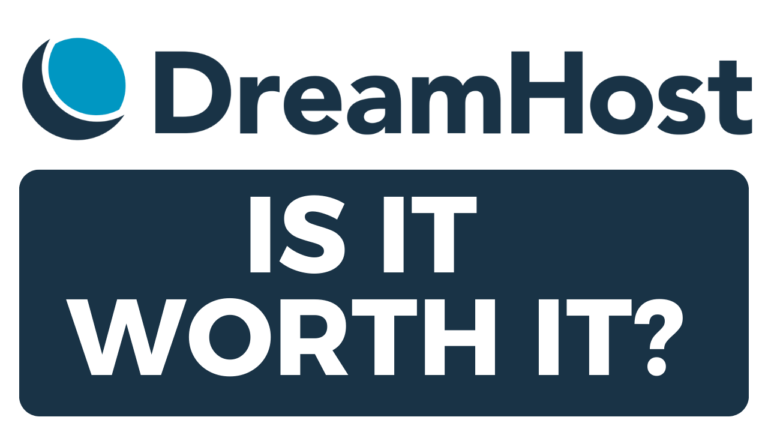How to Change Namecheap Email: Quick Guide
Welcome, everyone! In today’s guide, I’ll walk you through the simple process of changing your Namecheap email. Whether you’re updating your contact information or simply need to switch to a new email address, this step-by-step tutorial will make the process a breeze. Let’s dive in!
Step 1: Accessing Your Namecheap Account: To begin, you’ll need to log in to your Namecheap account. Head over to the Namecheap website and enter your login credentials. Once logged in, navigate to your profile settings.
Step 2: Editing Your Email Address: In your profile settings, locate your primary email address. It should be displayed prominently. Next to it, you’ll find an option to edit. Click on this option to proceed.
Step 3: Providing New Email Details: Now, it’s time to enter your new email address. Type in the email you wish to change to. Additionally, you’ll need to input your Namecheap account password for security verification purposes.
Step 4: Confirming the Changes: After providing the new email address and password, Namecheap will send a confirmation link to your new email address. Access your email inbox and locate the confirmation email from Namecheap. Click on the provided link to confirm the changes.
Step 5: Finalizing the Update: Once you’ve clicked on the confirmation link, your email address within your Namecheap account will be updated accordingly. It’s important to ensure that you are logged into your Namecheap account before clicking on the confirmation link to avoid any issues.
Conclusion: And there you have it! Changing your Namecheap email address is a quick and straightforward process. By following these simple steps, you can update your contact information with ease. If you found this guide helpful, don’t forget to give it a thumbs up and subscribe for more tutorials. Thank you for watching!
Note: Remember to adapt the steps to any changes in Namecheap’s interface or procedures that may occur after the creation of this guide. Always double-check the accuracy of information before proceeding with any account updates.