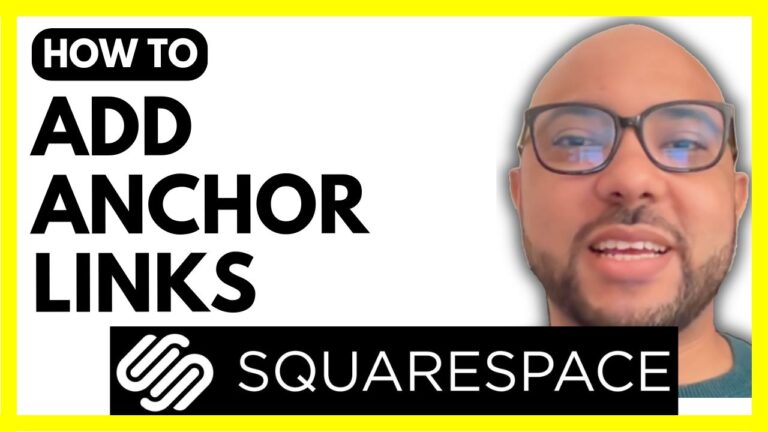How to Cancel an Online Store Order in Hostinger Website Builder
Welcome to Ben’s Experience! In this guide, we’ll walk you through the steps to cancel an order in Hostinger Website Builder. Whether you’re new to Hostinger’s platform or need a refresher, this tutorial will make the process simple and straightforward.
Step-by-Step Guide to Cancel an Order:
- Access Your Website Homepage: Begin by logging into your Hostinger Website Builder account and navigating to your website’s homepage.
- Go to Store Manager: From your homepage, find and click on the “Store Manager” section. This is where you can manage all aspects of your online store.
- Navigate to Orders: In the Store Manager, locate the “Orders” section. Here, you’ll see a list of all the orders placed in your online store.
- Select the Order to Cancel: Browse through your orders and select the one you wish to cancel. For this example, we’ll use a test order.
- More Actions > Cancel Order: Click on the order, then find and click on the “More Actions” button. From the dropdown menu, select “Cancel Order”.
- Send a Cancellation Email: Optionally, you can send a cancellation email to the customer’s email address. This step is helpful to inform the customer about the order cancellation.
- Confirm Cancellation: Finally, click on “Cancel Order” to confirm the cancellation. You’ll see a confirmation message indicating that the order has been successfully canceled.
And that’s it! You’ve successfully canceled an order in Hostinger Website Builder.
Special Offer: Before you go, I have something special for you. I offer two free online video courses. The first one is about Hostinger hosting and WordPress management, and the second one shows you how to use Hostinger Website Builder to create basic websites or online shops. You can get both for free by clicking the link in the description.
If you found this tutorial helpful, please give it a thumbs up and subscribe to my channel for more tips and tutorials. If you have any questions, feel free to leave a comment below. Happy building!