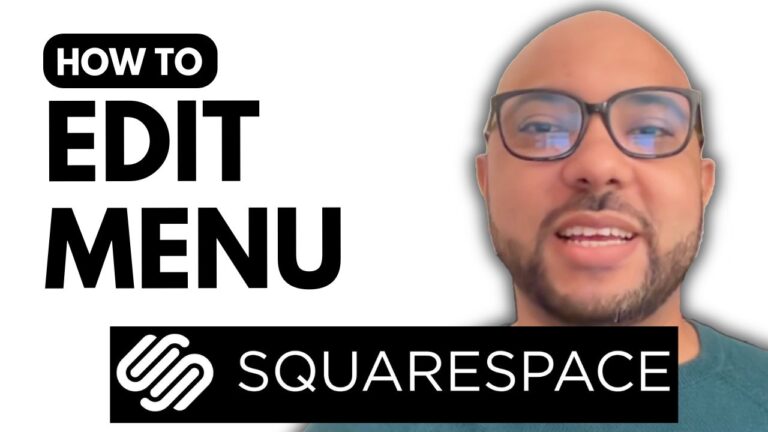How to Add Custom Fields in Hostinger Appointments Checkout
If you’re using Hostinger’s website builder to manage your appointments or bookings, customizing your checkout page is a great way to collect additional information from your clients. In this guide, we’ll walk through how to add custom fields such as a phone number or referral code to the Hostinger appointments checkout page.
Step 1: Log In to Hostinger Account
Start by logging into your Hostinger account. Once logged in, navigate to the Websites section. If you have multiple websites, find the one you’re working on and click on Manage Store to enter the store management area.
Step 2: Go to Checkout Settings
On the left-hand menu, click on Settings, and from the options that appear, select Checkout. This will bring you to a page where you can modify the checkout process.
Step 3: Add Custom Fields
Under the Custom Options section, you can add the fields you want. For example, you can add a Phone Number field and another field for a Referral Code. For the referral code field, you can choose whether it should be mandatory or optional. In this example, it’s best to keep the referral code optional.
Step 4: Save Changes
After making the changes, don’t forget to click Save. This ensures that your custom fields are added to the checkout page.
Step 5: Test Your Checkout Page
To see the changes in action, try booking an appointment through your website. You should now see the new fields for the phone number and referral code on the checkout page.
Conclusion
Customizing your Hostinger appointments checkout page is an easy way to collect more detailed client information. By adding custom fields like a phone number or referral code, you can tailor your checkout process to suit your needs. If you have any further questions or need assistance, feel free to leave a comment below!
If you want to dive deeper into Hostinger’s features, be sure to check out my free online course on using Hostinger’s website builder, which covers everything from setup to advanced customizations.