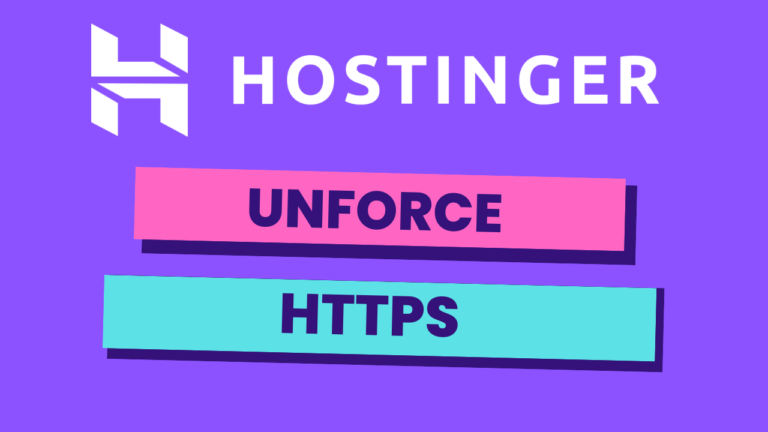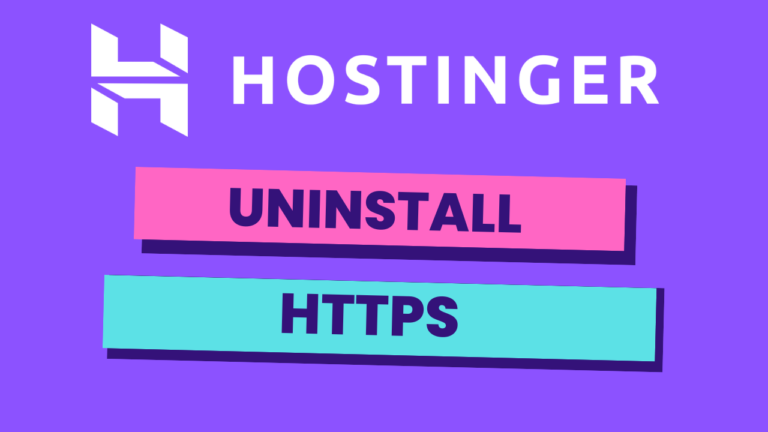How to Disable Auto Renew for Your Domain Name in Hostinger
Here’s a step-by-step tutorial to guide you through the process: Step 1: Log in to your Hostinger account The first step is to log in to your Hostinger account by visiting the Hostinger website and clicking on the “Login” button on the top right corner of the page. Enter your credentials, including your email address…