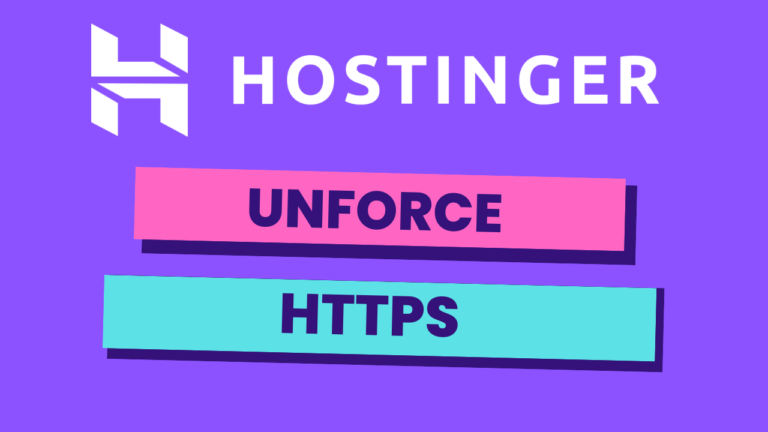How to AI Generate Pages and Sections in Hostinger Website Builder
Welcome to Ben’s Experience! In this tutorial, we’ll walk you through how to AI generate a page or a section in Hostinger Website Builder. This feature is perfect for those who want to streamline their website creation process with minimal effort.
Generating a Section Using AI
- Click on ADD Section: Start by navigating to your Hostinger Website Builder and click on ‘ADD section’.
- Generate Section: From the list on the left side, select ‘generate section’.
- Describe Your Section: Provide a detailed description of the section you want to create. For example, you can ask for a contact section with phone number, address, website, and email for a kids’ toys eCommerce shop.
- Create Section: Hit the ‘create section’ button. In moments, you’ll have a custom-designed contact us section with a brief description, contact information, and a contact form.
Generating a Page Using AI
- Go to Pages and Navigation: Click on ‘pages and navigation’ in your Hostinger Website Builder dashboard.
- Click on ADD Page: Select ‘ADD page’ to start creating a new page.
- Generate Page: Choose ‘generate page’ from the options available.
- Describe Your Page: Just like with sections, describe the page you want. For instance, you can request a contact us page with phone number, address, Google Maps, and contact email for your eCommerce shop selling kids’ toys.
- Create Page: Click on ‘create page’ and wait a few moments. You’ll have a newly created contact us page featuring a description, contact form, photo, Google Maps, and contact information.
Bonus Tips
- Update Your Website: After generating your sections or pages, ensure you update your website to make these changes public.
- Special Offer: Before you go, I have something special for you. I’m offering two free online video courses:
- The first course covers Hostinger hosting and WordPress management.
- The second course teaches you how to use Hostinger Website Builder to create basic websites or online shops.
You can access these courses for free by clicking the link in the description.
If you found this guide helpful, give it a thumbs up and subscribe to my channel for more tutorials. If you have any questions, feel free to leave a comment below. Happy building!