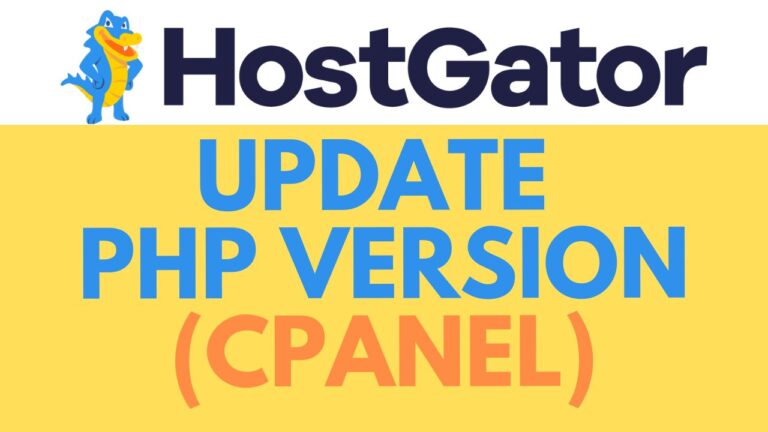My 2 Best Hosting for WooCommerce (2024)
The best web hosting for woocommerce is one that loads fast to boost your conversion rate, reliable to avoid losing sales or harming your online reputation, and also easy to scale to handle sudden growth, especially with paid traffic.
Taking all these factors into account, I’ve made this video to share my top two recommendations. One is the best deal, and the other is the best for speed.
Now, let’s get right into my first recommendation.
BEST DEAL: DreamHost
Even though I hosted my first website 15 years ago and have experience with various hosting providers, I only recently started using DreamHost a few months ago.
I recommend DreamHost because, despite some minor flaws I’ll discuss shortly, the deal it offers surpasses them. The deal I’m referring to allows you to get the Shared Unlimited plan for a year for $0.
You can take advantage of this offer because, from my commission, I’ll return the $35.40 you paid to DreamHost. Just make sure to use my personal link, BensExperience.com/dreamhost, which you can find in the description below. Feel free to contact me at ben@bensexperience.com for your refund.
Now that you’re aware of this current deal, let me tell you about my experience with DreamHost, highlighting what I liked and what I didn’t.
One positive aspect is that DreamHost provides a beginner-friendly interface. Although it doesn’t include cPanel, the interface is well-organized, making it easy for beginners to build and manage their online stores.
Creating your WooCommerce store on DreamHost is a straightforward process. First, you need to install WordPress. During the installation, make sure to select WooCommerce, then click “install,” and wait for a few minutes.
Once the installation is complete, your WooCommerce store is ready for you to start selling your products online.
Another positive aspect of DreamHost is that it automatically takes daily backups of your website. This feature is crucial, especially for individuals like you who frequently make adjustments to their online stores.
DreamHost also simplifies the process of creating a professional email address. It’s straightforward – just click on “Manage Email,” select your domain, fill in your information, and voila, you have your inbox ready to go.
This makes managing your professional communication easy and convenient.
As an online shop owner, easy scalability is crucial. DreamHost makes this process seamless. You can effortlessly upgrade to a VPS, and the best part is, you don’t have to worry about migrating your websites – DreamHost will handle it for you.
This ensures a smooth transition as your online business grows.
Talking about migration, moving your existing woocommerce store to DreamHost is a hassle-free process. It’s simple and doesn’t require modifying or touching any database files, searching for FTP access, or experiencing downtime.
For more information on site migration, you can look up “DreamHost site migration” on Ben’s Experience.
DreamHost excels in reliability as well. In the months of heavy usage, I don’t recall a single instance where I tried to open my website and found it unavailable.
The consistent availability of my website on DreamHost has been noteworthy, adding to the overall positive experience.
If you’re concerned about your $0 investment in DreamHost, rest assured, they offer a super generous money-back guarantee that extends to more than 3 months. This gives you ample time to decide if it fits your needs.
However, keep in mind that if you want a full refund, postpone redeeming your free domain to avoid it being deducted from your refund. This ensures you make the best decision for your hosting needs without losing any investment.
While DreamHost has many positive aspects, there are some not-so-good aspects to consider.
One of them is the average speed. I conducted a split-test comparison with Hostinger to demonstrate the difference.
In the comparison, DreamHost didn’t load up as quickly as Hostinger.
Another aspect I didn’t find favorable about DreamHost is the limited availability of support. The live chat option is only available for 16 hours a day, from 5:30 am to 9:30 pm PST.
However, I must note that the speed and quality of their support were satisfactory during the available hours. It’s something to consider if you may need assistance outside of those specified hours.
To benefit of my DreamHost $0 deal today, simply click on my link (BensExperience.com/dreamhost) from the description below. Purchase a year of Shared Unlimited, and finally, reach out to me at ben@bensexperience.com to return the $35.40 you paid to DreamHost.
If you’re searching for budget-friendly options with fast loading speeds, be sure to explore my second recommendation for WooCommerce hosting.
BEST SPEED: Hostinger
In my experience and that of many others who have used Hostinger, fast loading is a noticeable and consistent feature. Despite being in the sector of affordable hosting, Hostinger maintains quick loading times.
As demonstrated, even on a slow internet connection, my WooCommerce store on Hostinger still loads swiftly.
When it comes to WooCommerce, building your online store in Hostinger is a simple and straightforward process.
Start by clicking on Auto Installer under Website, choose WooCommerce, fill in your website credentials, and you’re all set.
To give your new store a fresh appearance, log into your WordPress account, install a theme, and your store is ready to start functioning.
To ensure you don’t lose your hard work, Hostinger automatically creates weekly backups that you can download or restore from.
When it comes to managing backups, Hostinger makes the process simpler compared to DreamHost.
Hostinger is known for its competitive pricing.
For only $38.28 for the first year, you can create up to 100 websites.
With servers located worldwide, including the US, Europe, and Asia, Hostinger ensures that your online store can be near your audience for maximum speeds.
If your online store experiences a sudden surge in visitors and you don’t have time to upgrade your hosting plan, Hostinger provides a convenient solution.
You can easily increase your Premium Web Hosting plan resources for 24 hours for free with just a click of a button.
Scalability is a straightforward process with Hostinger.
When your WooCommerce shop starts receiving decent traffic and you decide to upgrade, simply click on upgrade, select your new plan, and Hostinger will take care of moving all your websites for you.
Similar to the ability to host 100 websites, Hostinger allows you to create up to 100 email accounts, providing you with the means to look professional and be easily reachable by your customers.
The process is straightforward, and once you finish setting up your email accounts, you can link your inbox to Gmail for convenient communication.
Similar to DreamHost, in my years of using Hostinger, I can recall just two or three instances at most when my website was temporarily inaccessible for a few minutes.
Customer support is top-notch with Hostinger.
The live chat support is available 24/7 and quick to connect, providing great assistance.
The quality of support I’ve received has been consistently excellent.
There have been instances where they exceeded my expectations, such as restoring a database I had agreed to fully remove with the closure of my account.
However, for tasks requiring heavy lifting, like uploading a database that exceeds the size limit, they suggested paying one of their team members which costs 20 to 40 dollars.
Lastly, the money-back guarantee with Hostinger is 30 days. As always, to avoid the deduction of $7.99 for the free domain name, delay registering it until you are certain of your decision.
That concludes this video.
Thank you for using my Hostinger or DreamHost link from the description below.
I may earn a commission at no cost to you, so thank you for your support.
Don’t forget to like and subscribe for more hosting reviews.