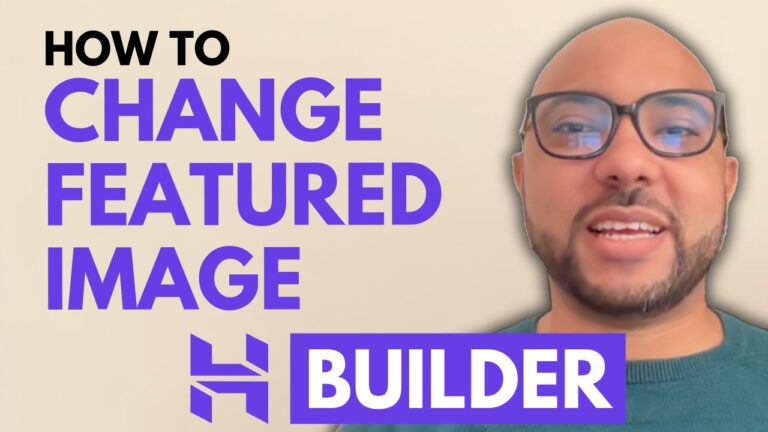How to Connect Google Analytics to Hostinger Website Builder
Hey everyone, welcome to Ben’s Experience! In this tutorial, I will show you how to connect Google Analytics to Hostinger Website Builder. Follow these simple steps to integrate Google Analytics and start tracking your website’s performance. Before you go, I have something special for you. I offer two free online video courses: You can get…