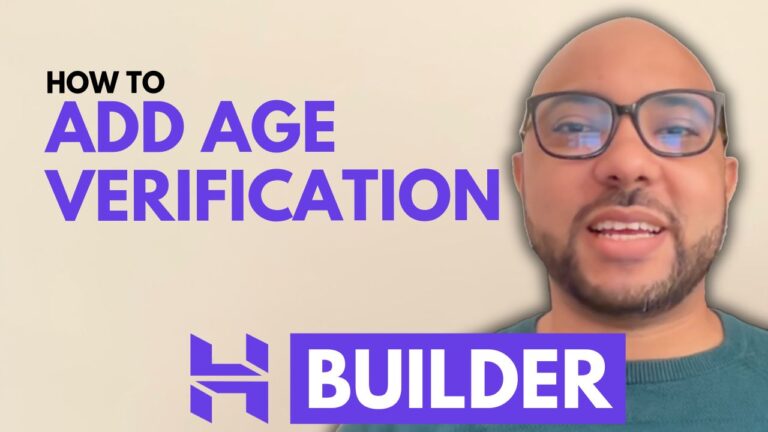How to Set Up Shipping Based on Order Price or Weight in Hostinger Website Builder
Hey everyone, welcome to Ben’s Experience! In this post, I’ll show you how to set up shipping based on order price or weight in Hostinger Website Builder. This step-by-step guide will help you configure shipping options to meet your store’s needs. 1. Setting Up Free Shipping Based on Order Price First, navigate to your store…