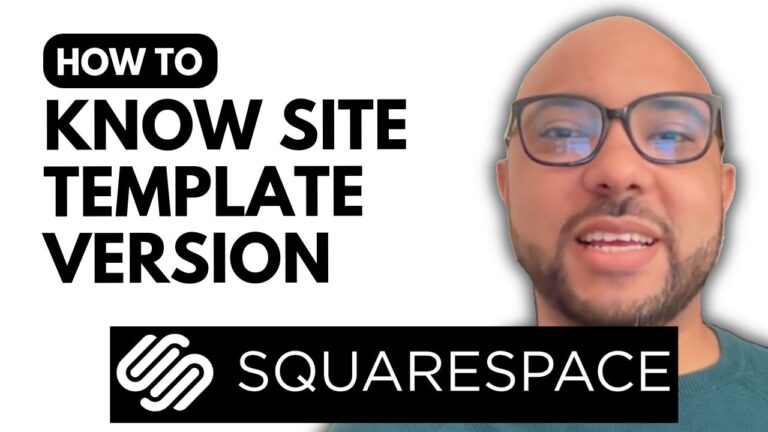How to Buy Squarespace
Buying Squarespace is a straightforward process, and in this guide, I’ll walk you through each step to ensure you get started with your new website without any hassle. 1. Visit Squarespace To begin, go to the Squarespace website. Using this link helps support my content creation, so thank you for your support! 2. Get Started…