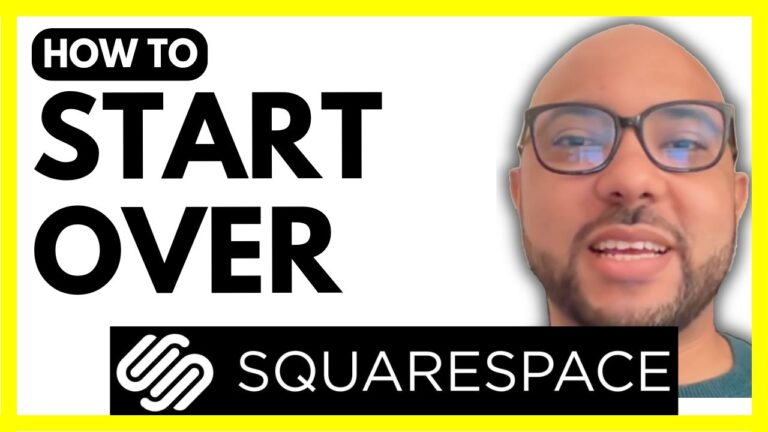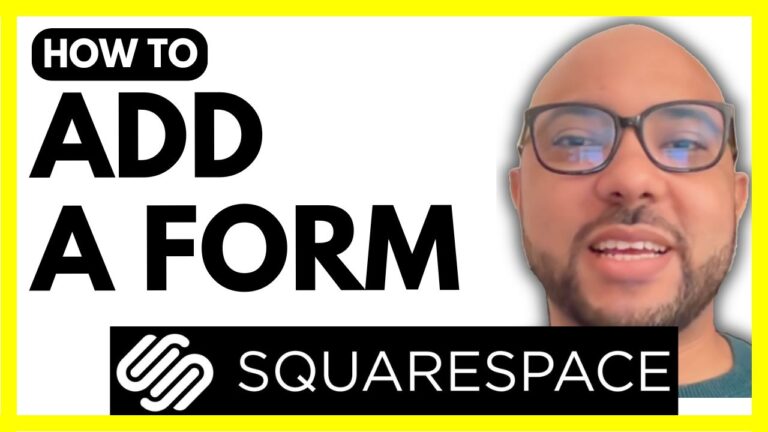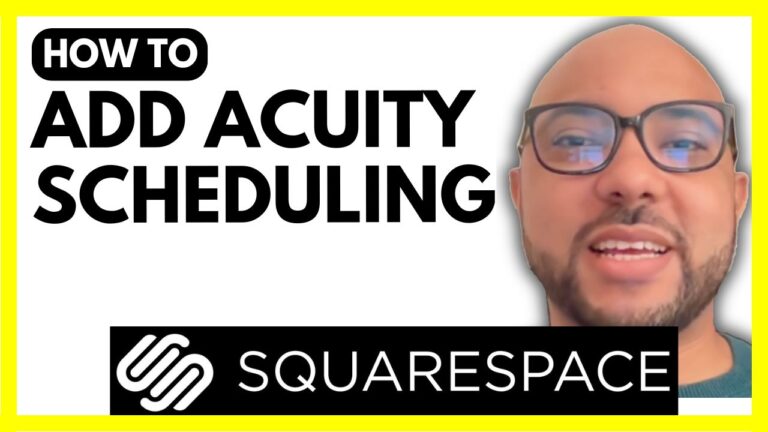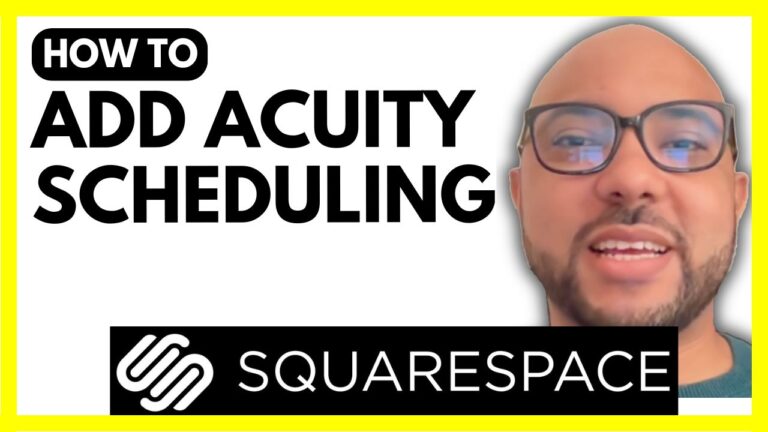How to Add Booking to Squarespace
Welcome to Ben’s Experience! In this tutorial, I will guide you through the process of adding a booking system to your Squarespace website. By following these steps, you can integrate a seamless booking feature for your visitors. Step 1: Log in to Squarespace Go to squarespace.com and log in to your account by entering your…