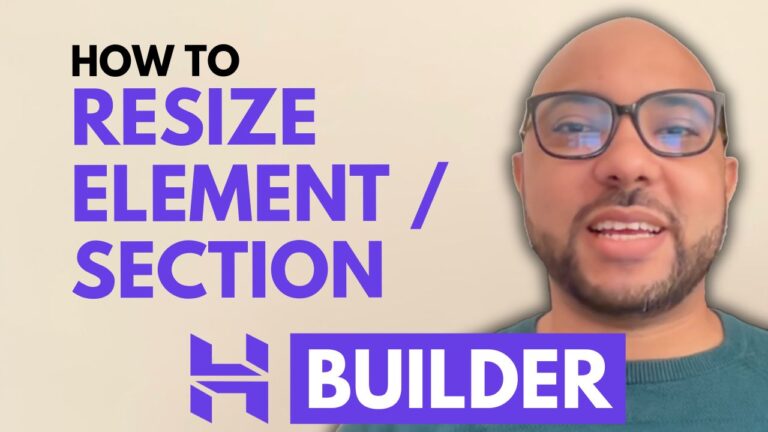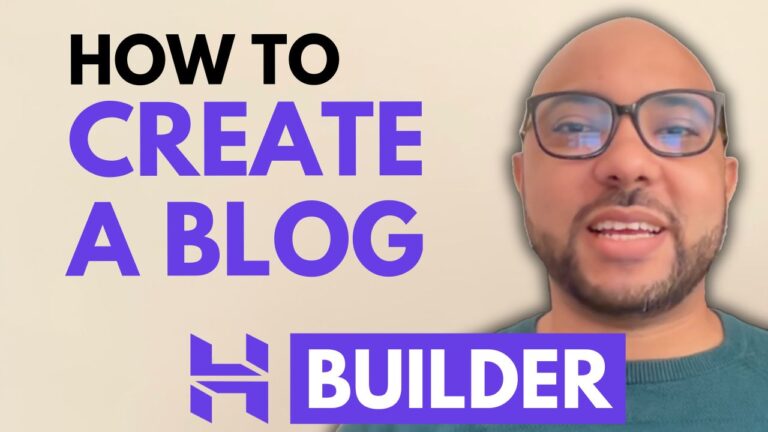How to Upload a Custom Font in Hostinger Website Builder
Welcome to Ben’s Experience! In this tutorial, I’ll show you how to upload a custom font in Hostinger Website Builder. Custom fonts can greatly enhance the look and feel of your website, making it stand out with unique typography. Step-by-Step Guide: And that’s it! You’ve successfully uploaded and applied a custom font in Hostinger Website…