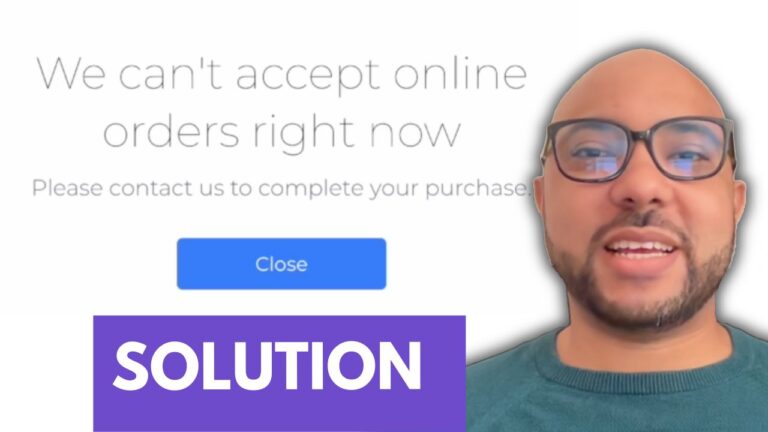How to Block Out Specific Dates in Hostinger Website Builder Appointment System
Managing your availability is crucial for providing a seamless booking experience for your clients. In this tutorial, we’ll guide you through the process of blocking out specific dates in Hostinger Website Builder Appointment System. This feature allows you to mark certain dates as unavailable, ensuring your booking calendar accurately reflects your schedule. Step-by-Step Guide to…