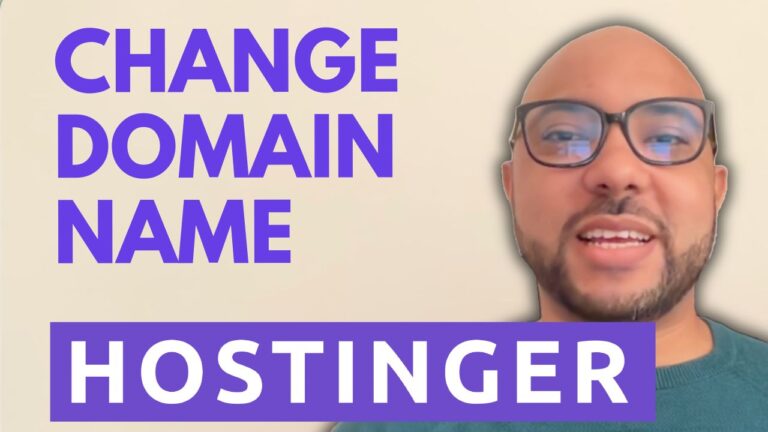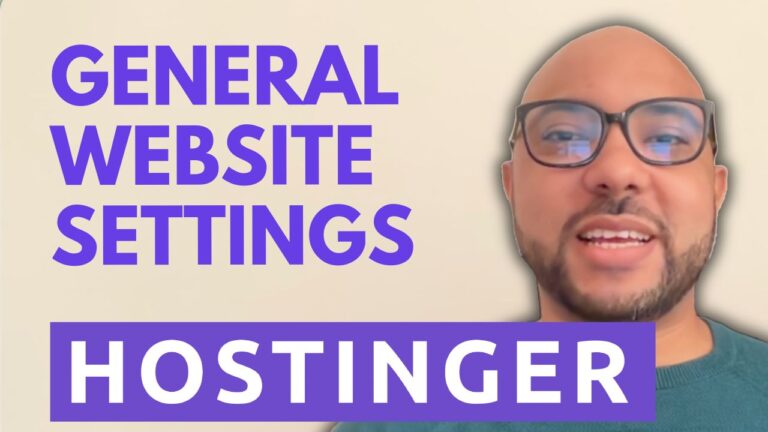How to Update a Website in Hostinger Website Builder
Updating your website regularly is crucial to keeping your content fresh and engaging for your visitors. In this tutorial, we’ll guide you through the steps to update your website using the Hostinger Website Builder. Step 1: Edit Your Website Begin by logging into your Hostinger account and accessing the website builder. Make the necessary changes…