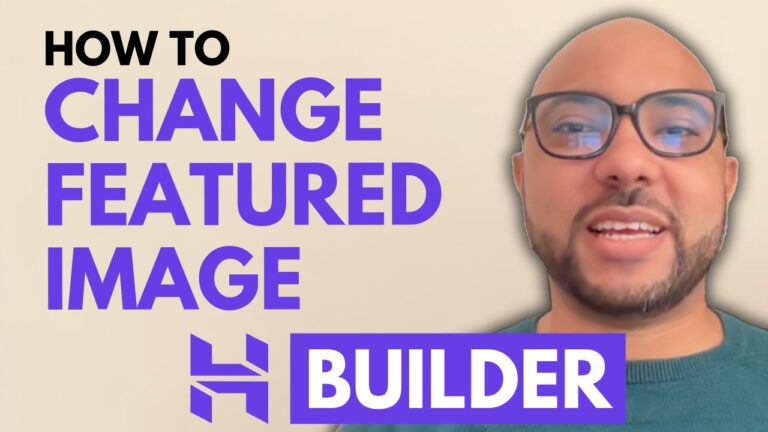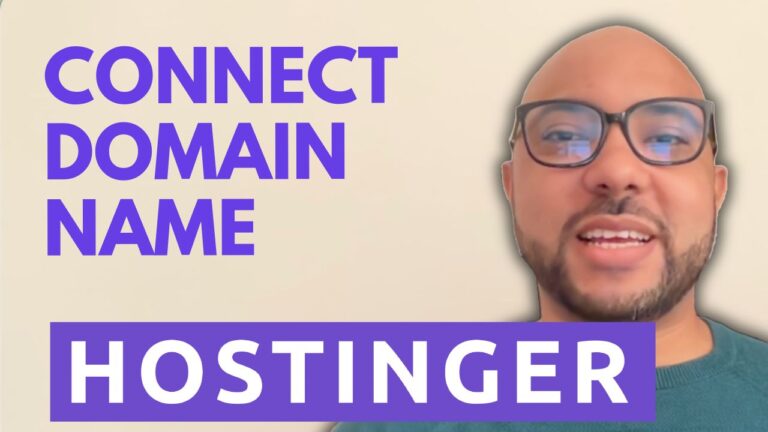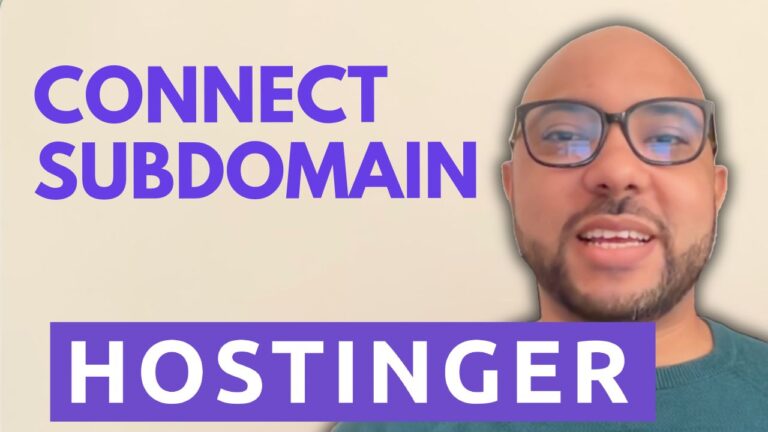How to Add Integrations in Hostinger Website Builder
Hey everyone, welcome to Ben’s Experience! In this post, I will show you how to add integrations in Hostinger Website Builder. Integrations are essential for enhancing your website’s functionality and tracking its performance. Let’s dive in! Step 1: Accessing Website Settings First, log in to your Hostinger Website Builder. To add an integration, navigate to…