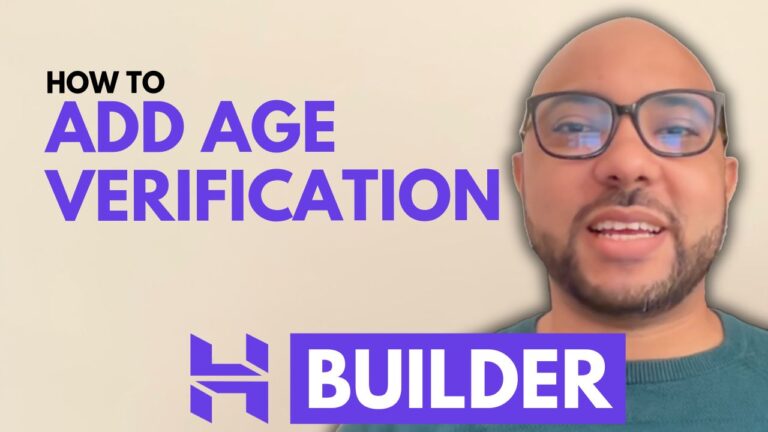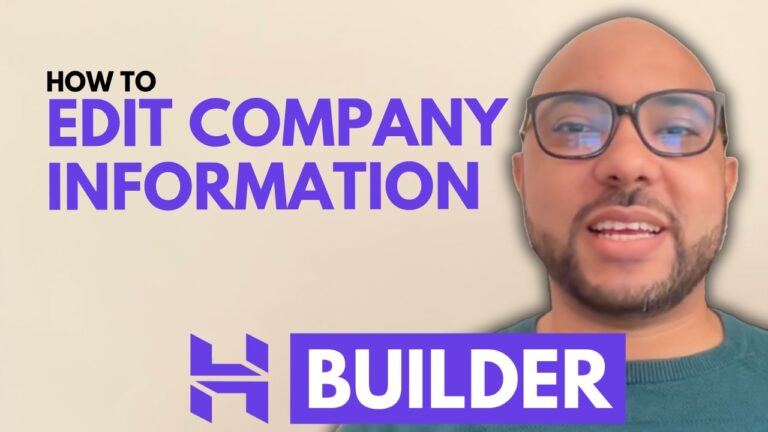How to Create a Product Category in Hostinger Website Builder
Hey everyone, welcome to Ben’s Experience! In this guide, I will show you how to add a product category in Hostinger Website Builder. Creating product categories is essential for organizing your online store and making it easy for customers to find what they’re looking for. Here’s a step-by-step process to help you get started. As…