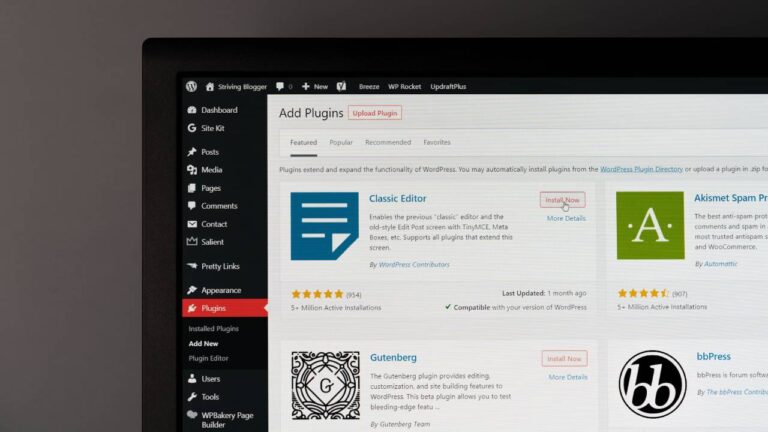Best Shared WordPress Hosting: A Comparison of DreamHost and Hostinger
In the realm of WordPress hosting, finding the right balance between affordability and performance is key. Shared hosting remains a popular choice for many website owners, offering cost-effective solutions without compromising on essential features. In this blog post, I’ll delve into my experiences with two leading shared hosting providers: DreamHost and Hostinger. Join me as…