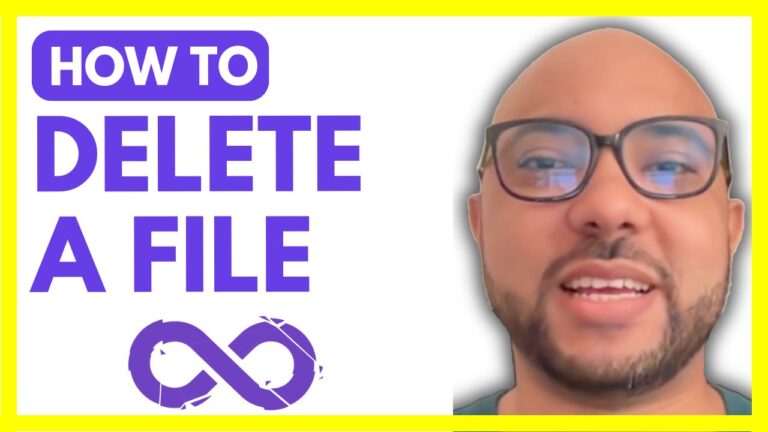How to Delete a File in InfinityFree
Welcome to Ben’s Experience! In this tutorial, I will guide you through the process of deleting a file in InfinityFree. If you’re managing your website on this free hosting platform, knowing how to delete files is crucial for maintaining your site. Follow these simple steps to effectively delete unwanted files from your InfinityFree account. Step…