Jasper AI Tutorial: How to Cancel your Jasper Account
If you decide that you no longer want to use Jasper AI, you can cancel your subscription at any time. Here’s how:
1. Log in to your account and go to the My Account page.
2. Click on the Billing tab.
3. Under the Your Plan section, click on the Cancel Subscription button.
4. Confirm that you want to cancel your subscription by clicking on the Cancel Subscription button again.
Your subscription will be canceled immediately and you will no longer be charged. However, you will still have access to Jasper AI for the remainder of your billing cycle.

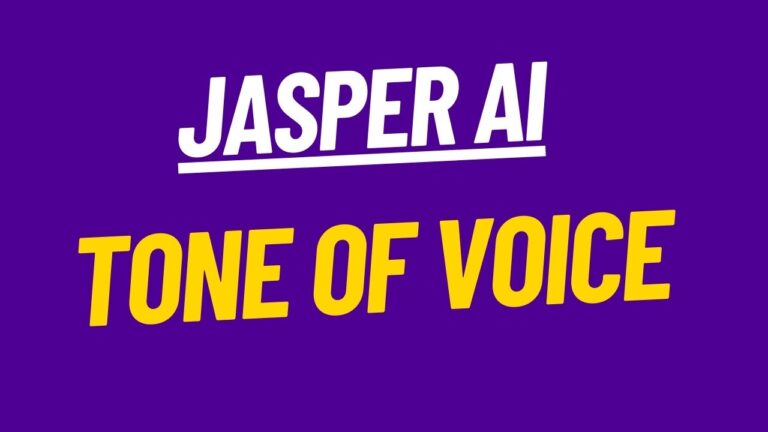
![How to Get a Jasper AI discount (30% OFF for 3 Months) – [Hidden Deal]](https://bensexperience.com/wp-content/uploads/2022/09/how-to-get-a-Jasper-AI-discount-768x432.jpg)



