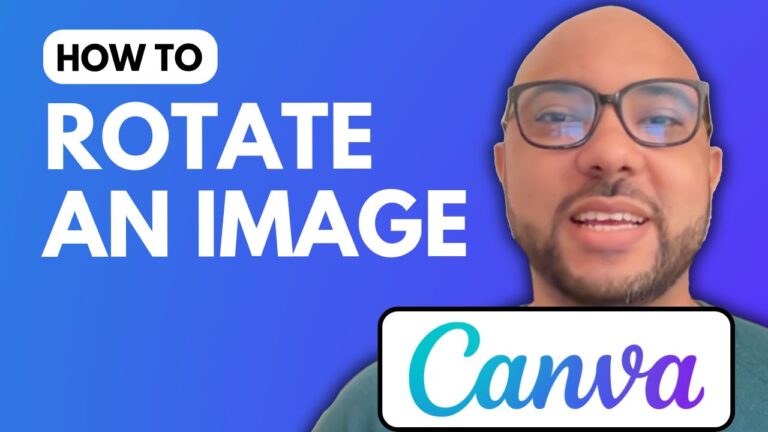How To Write Urdu In Canva
In today’s tutorial, we will explore how to write Urdu in Canva, an intuitive online graphic design platform that empowers users to create stunning visuals. Whether you’re designing social media posts, presentations, or any other type of graphic content, knowing how to write Urdu in Canva can enhance your projects significantly.
Getting Started with Canva
To begin, head over to the Canva website and create a new design. Once you’re in the Canva editor, navigate to the text section. Here, you’ll find a variety of text styles to choose from. For this tutorial, I opted for either a Big Heading or a Heading text style to give prominence to the Urdu content.
Typing Urdu Using Easy Urdu Typing
Since I don’t have an Urdu keyboard on my laptop, I recommend using the online tool Easy Urdu Typing. This platform allows you to type in English, which will then be instantly translated into Urdu. Simply type your desired text, and once it’s converted, you can copy it.
Pasting Urdu Text in Canva
After copying the Urdu text, return to the Canva editor. Double-click the English text placeholder to select it and paste your newly created Urdu text. This step seamlessly integrates your Urdu writing into your design.
Editing the Style of Urdu Text
Once you have pasted your Urdu text, you can customize its appearance. To edit the style, double-click on the Urdu text again, select it, and explore the font options available in Canva. It’s essential to note that most fonts in Canva are designed for English text, so the Urdu appearance might vary slightly. Experiment with different fonts to find one that suits your design.
Additional Learning Resources
If you’re interested in mastering Canva, I offer a free online course called “Canva Essentials.” This course covers various aspects of Canva, including basic operations, advanced text features, image editing techniques, and much more. You can find the course link in the description.
Now that you know how to write Urdu in Canva, you can enhance your designs with beautiful Urdu text. Don’t forget to practice and explore all the features Canva has to offer for your creative projects.