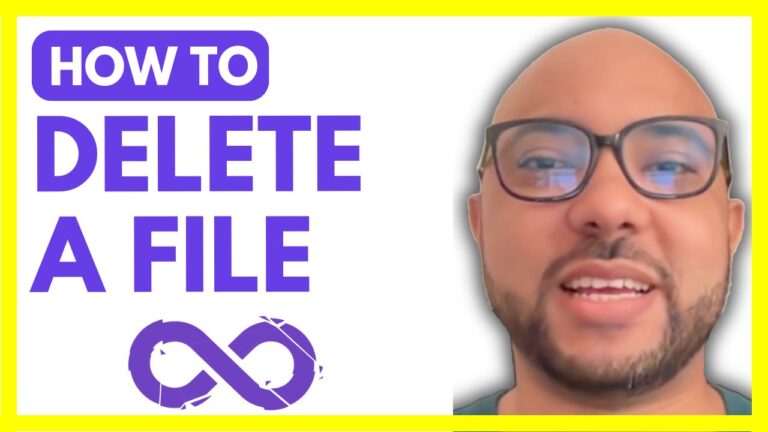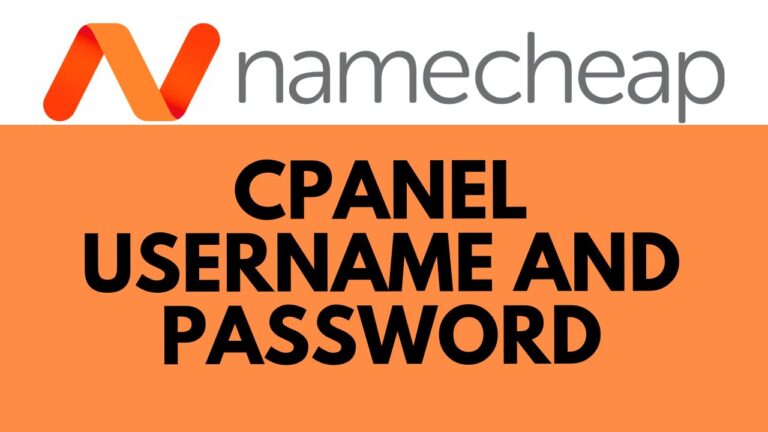How to Upload a PHP Website on InfinityFree
Welcome to Ben’s Experience! In this tutorial, I will walk you through the process of uploading a PHP website on InfinityFree. Follow these steps to get your PHP website online in no time.
Step 1: Log In to Your InfinityFree Account
First, visit the InfinityFree website and log in to your account. Enter your email address and password, verify that you are not a robot, and click on “Sign In.” Once logged in, navigate to the web hosting account where you want to upload your PHP website and click on “Go to FTP details.”
Step 2: Download and Install FileZilla
FileZilla is the software we’ll use to upload our PHP files. Visit the FileZilla official website and download the FileZilla client. Click on the green download button and select the free version. Once the download is complete, install FileZilla on your computer.
Step 3: Connect to Your InfinityFree FTP
Open FileZilla and go back to your InfinityFree FTP details. Copy the FTP username and paste it into the “Username” field in FileZilla. Click on the “Show/Hide” button to reveal your FTP password, making sure not to copy any extra spaces, and paste it into the “Password” field. Next, copy the FTP hostname and paste it into the “Host” field. Click on “Quickconnect” and wait for FileZilla to establish the connection.
Step 4: Upload Your PHP Files
Once connected, navigate to the htdocs folder in the FileZilla interface. This is where you’ll upload your PHP website files. Select all the files from your PHP website on your computer, then drag and drop them into the htdocs folder in FileZilla. You’ll see the upload progress in FileZilla, and once it shows successful transfers, your files are uploaded.
Conclusion
Uploading a PHP website on InfinityFree is straightforward when you follow these steps. You’ve learned how to log in to your account, download and install FileZilla, connect to your FTP, and upload your PHP files.
For more in-depth tutorials and tips on managing your website, domain, SSL certificates, and more, check out my free InfinityFree course at university.bensexperience.com. Don’t forget to subscribe to my YouTube channel for more helpful tutorials!