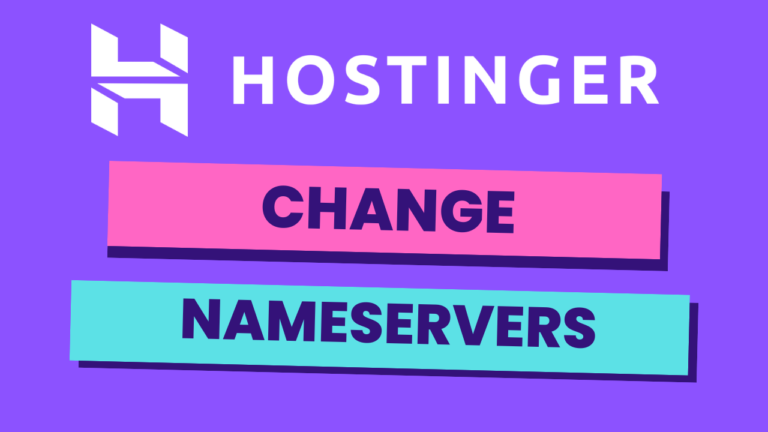How To Reset Your Hostinger Account Password (Step-by-Step)
If you’ve forgotten your Hostinger account password, don’t worry – you can easily reset it. Just follow the steps below:
1. Go to the Hostinger website and click on “Log In” in the top right-hand corner.
2. On the next page, click on “Forgot Your Password?” just below the “Log In” button.
3. Enter your email address into the box and click on “Reset Password.”
4. Check your inbox for an email from Hostinger with a link to reset your password. Click on the link and enter a new password.
5. That’s it! You’ve successfully reset your Hostinger account password.