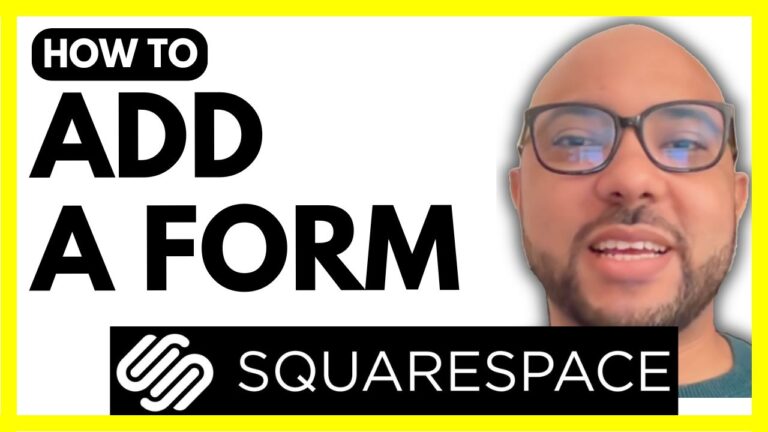How to Remove URL from Google Search Console
Managing the visibility of your website on Google is essential, especially when you need to remove outdated or irrelevant content from search results. In this guide, I’ll walk you through the steps to remove a URL from Google Search Console.
Step 1: Visit Your Website
The first step is to identify the specific URL you want to remove from Google’s search results. Navigate to your website and locate the page you want to remove. In this example, I used my website, Btestingwebsite.com.
Step 2: Copy the Page URL
Once you’ve located the page, copy its URL. You’ll need this to submit the removal request in Google Search Console.
Step 3: Access Google Search Console
Log in to your Google Search Console account and ensure you’re working with the correct website property. This step is crucial as you’ll only be able to remove URLs from properties you own or manage.
Step 4: Navigate to ‘Removals’
On the left-hand menu, find the ‘Removals’ section under ‘Indexing.’ This is where you can submit requests to temporarily remove URLs from Google’s search results.
Step 5: Submit a New Request
Click on ‘New Request’ and paste the URL you copied earlier into the appropriate field. After clicking ‘Next,’ Google will inform you that the URL will be removed from search results for about six months. After this period, Google will attempt to reindex the page.
Step 6: Confirm Your Request
Submit your removal request. If successful, your request will be added to the queue, and the URL should be removed from Google’s search results shortly.
Step 7: Verify Removal
To check whether your URL has been removed, go to your browser and search for site:yoururl.com. If the page still appears, the removal request hasn’t been completed yet.
Preventing Reindexing After 6 Months
If you want to ensure that Google does not reindex the page after the temporary removal period, you’ll need to add a noindex tag to the page. This tag tells Google not to include the page in its search index, providing a more permanent solution to URL removal.
Conclusion
Removing a URL from Google Search Console is a straightforward process, but it’s important to follow each step carefully to ensure success. By managing your website’s visibility, you can control what content appears in search results and protect your online presence.
Before you go, I have something special for you! I offer two free online video courses: one on Hostinger hosting and WordPress management, and the second on using Hostinger Website Builder to create basic websites or online shops. You can get them both for free by clicking the link in the description.
If you found this guide helpful, give it a thumbs up, and don’t forget to subscribe to my YouTube channel for more tips and tutorials. If you have any questions, feel free to leave a comment below.