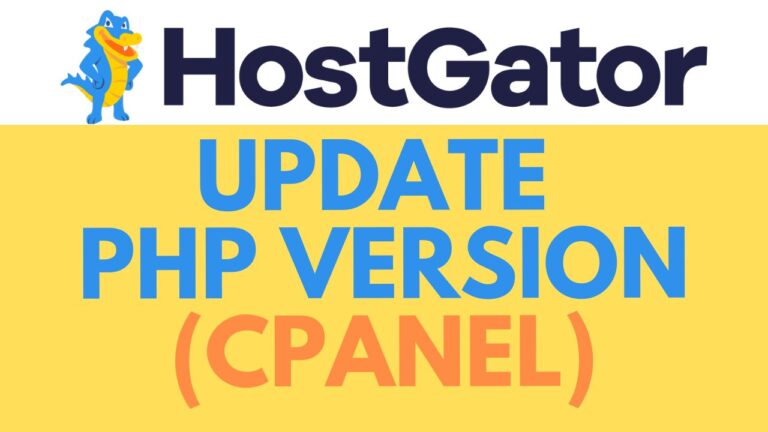How to Remove Payment Method from Hostinger
Welcome to Ben’s Experience! In today’s tutorial, I’ll walk you through the process of removing a payment method from your Hostinger account. Managing your billing details is crucial for maintaining smooth hosting operations, and I’ll show you just how easy it is.
Once you’ve logged into your Hostinger account, follow these simple steps:
- Navigate to the billing section.
- From the left-hand menu, select “Payment Methods.”
- Identify the payment method you wish to remove.
- Click on the corresponding arrow icon to expand the options.
- Follow the prompts to confirm the removal.
And that’s it! You’ve successfully removed a payment method from your Hostinger account. It’s a quick and straightforward process, ensuring that you have full control over your billing details.
But wait, there’s more! As a special bonus, I’m offering two free online video courses:
- Hostinger Hosting and WordPress Management: Learn the ins and outs of hosting with Hostinger and master WordPress management.
- Hostinger Website Builder Basics: Discover how to create basic websites or online shops using Hostinger’s intuitive website builder.
Both courses are absolutely free, and you can access them by clicking the link provided in the description below.
If you found this tutorial helpful, be sure to give it a thumbs up and subscribe to our channel for more insightful tips. Have any questions or comments? Feel free to leave them below, and I’ll be happy to assist you.
Stay tuned for more tutorials and guides from Ben’s Experience!