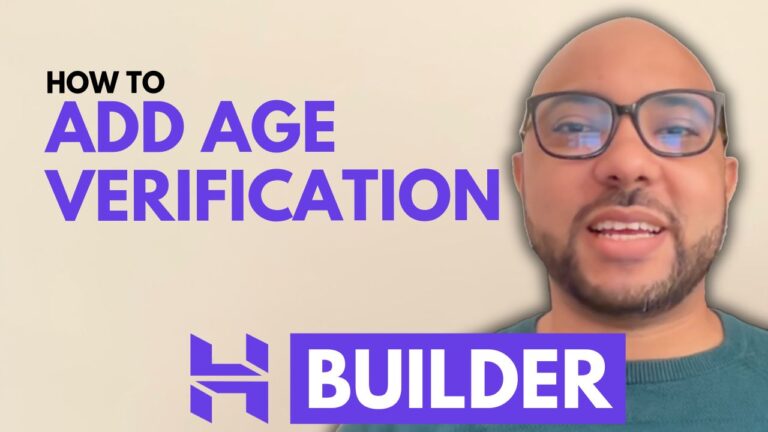How to Give Access to Squarespace
Introduction: Welcome to Ben’s Experience! In this tutorial, we’ll guide you through the process of giving access to your Squarespace site. Whether you’re collaborating with team members, clients, or contributors, understanding how to manage permissions is essential for effective website management.
Step-by-Step Guide:
- Log in to Your Squarespace Account:
- Go to squarespace.com and log in using your email address and password.
- Navigate to Your Website:
- Click on the website button below the site you want to manage access for.
- Access Permissions Settings:
- From the left-hand menu, click on Settings.
- Go to Permissions and Ownership.
- Invite a Contributor:
- Click on Invite Contributor.
- Enter the name and email address of the person you want to invite.
- Choose the role you want to assign from the list:
- Administrator: Full access except for transferring ownership.
- Billing: Manage plans but not domains or Google Workspace.
- Website Editor: Edit website content.
- Analytics: Access website analytics.
- Comment Moderator: Manage comments.
- Viewer: View-only access.
- Store Manager: Manage store settings.
- Email Campaigns Editor: Edit email campaigns.
- Scheduling: Manage scheduling settings.
- Assign Scheduling Permissions:
- For scheduling roles, ensure you assign the contributor to at least one calendar.
- Click Next and then Invite.
- Send Invitation:
- An access invitation email will be sent to the contributor.
- The recipient needs to click on the Accept Invitation button in the email to create their account and gain access.
Why Join Ben’s Experience University? To become a pro at Squarespace, consider joining my University for free. Our comprehensive online course covers:
- Getting started with Squarespace.
- Designing and customizing your website.
- Advanced customization and features.
- Optimizing your website for mobile and user experience.
- Managing and maintaining your website.
- Advanced tips and best practices.
Access the course and other free resources at university.bensexperience.com.
Conclusion: Giving access to Squarespace is a simple yet crucial skill for anyone managing a website. By following these steps, you can efficiently manage permissions and ensure smooth collaboration. If you found this tutorial helpful, don’t forget to give it a like and subscribe to Ben’s Experience for more tips and tutorials.
Call to Action: Don’t miss out on future tutorials and tips! Subscribe to Ben’s Experience YouTube channel for more helpful content.