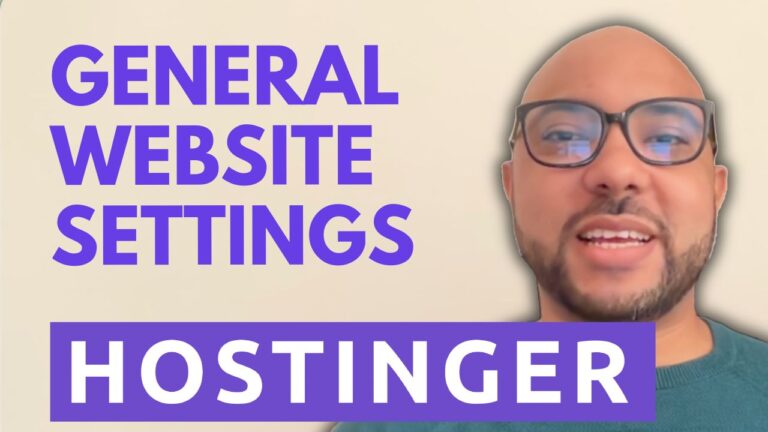How to Embed YouTube Videos on Squarespace
Welcome to Ben’s Experience! In this guide, we will walk you through the process of embedding YouTube videos on Squarespace. Embedding videos is a great way to enrich your website content and engage your audience.
Step-by-Step Guide to Embed YouTube Videos on Squarespace
1. Log in to Your Squarespace Account Begin by navigating to Squarespace.com and logging into your account. Enter your email address and password to access your dashboard.
2. Select the Website to Edit Once logged in, click on the website button for the site you wish to edit. This will take you into the editing mode of your chosen website.
3. Enter Editing Mode Click on the ‘Edit’ button located at the top of your dashboard to start editing your website.
4. Choose the Section for Your Video Select the section of your website where you want to add the YouTube video. For example, you might want to add it to a blog post or a product page.
5. Add a Video Block Click on the ‘Add Block’ button and search for the ‘Video’ block. Once found, click on it to add it to your chosen section.
6. Place the Video Block Position the video block in the desired location within your chosen section.
7. Add Your YouTube Video Click on the pencil icon to edit the video block. Select ‘Add a Video’ and then choose ‘Add from URL.’ Copy the URL of your YouTube video and paste it into the provided field.
8. Save Your Changes After adding the video, make sure to save your work to ensure that the video is embedded properly.
9. Preview Your Website To see how your embedded video looks, click on ‘Exit’ to leave the editing mode, then go into ‘Preview’ mode. This will show you how the video appears on your live website.
Conclusion
Embedding YouTube videos on Squarespace is a straightforward process that can significantly enhance your site’s content. Whether you’re showcasing a product, sharing a tutorial, or adding a personal touch, videos can make your site more engaging and dynamic.
For more tips and in-depth tutorials, consider joining my University for free. Inside, you’ll find a comprehensive Squarespace online course covering everything from getting started with Squarespace to advanced customization and optimization techniques. Plus, you’ll gain access to all current and future courses.
Visit university.bensexperience.com to enroll today!
Don’t forget to like this post and subscribe to my channel for more useful tutorials and tips. Thank you for reading!